XenoGuard Documentation
Show Workspace Information
ActionStep Reference » Programming » General » Show Workspace Information
The Show Workspace Information ActionStep displays details about the current workspace in the result list. It shows the absolute path of the folder or an ActionScript in the workspace.
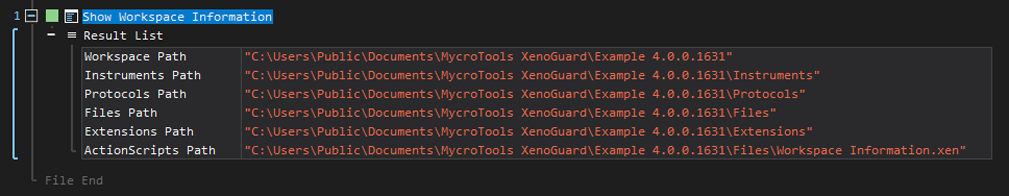
[-] Hide
- Open the Programming node in the Workspace Explorer.
- In the General node, select the Show Workspace Information ActionStep.
Results:
The ActionStep returns the following results:
| name |
Description
|
|---|---|
| Workspace Path | Contains the path of the current workspace. |
|
Instruments Path
|
Contains the path of the Instruments folder. |
| Protocols Path | Contains the path of the Protocols folder. |
| Files Path | Contains the path of the Files folder. |
| Extensions Path | Contains the path of the Extensions folder. |
| ActionScripts Path |
Contains the path of the currently running ActionScript.
|

|
Allowed Context Scopes [Fixed, Local, Global] |
Example 1 (Show the filename of an ActionScript):
This example displays the name of the ActionScript created in a workspace. The substring of the result in the ActionScripts Path is then output via Write Text.
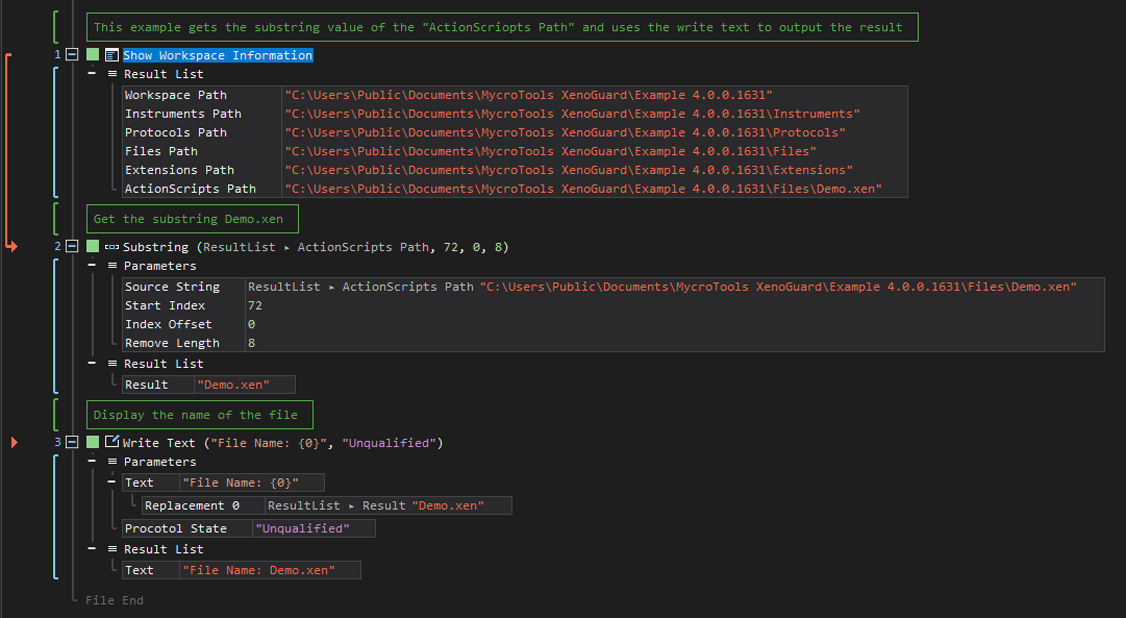
See other General ActionSteps:
Region of Actions
Write Text
Write System Message
Comment
Comment Line
Show Message Box
Show Execution Information