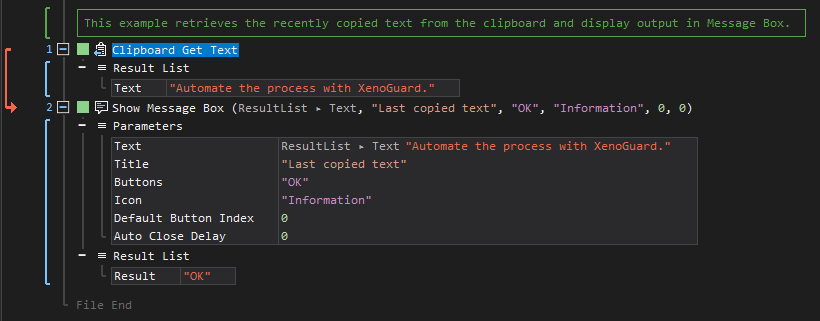XenoGuard Documentation
Get Text
ActionStep Reference » Windows » Clipboard » Get Text
The ActionStep Clipboard Get Text retrieves the recently copied text from the clipboard.
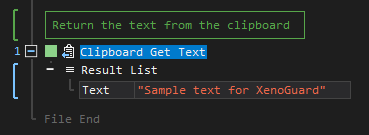
[-] Hide
- Open the Windows node in the Workspace Explorer.
- In the Clipboard node, select the Get Text ActionStep.
Results:
The ActionStep returns the following results:
|
name
|
description
|
|---|---|
|
Text
|
The text copied from the clipboard.
Allowed Context Scopes [Fixed, Local, Global] |
Example 1 (Access copied text from the clipboard):
This example recaptures the last copied text in the clipboard and displays Text in a Message Box.