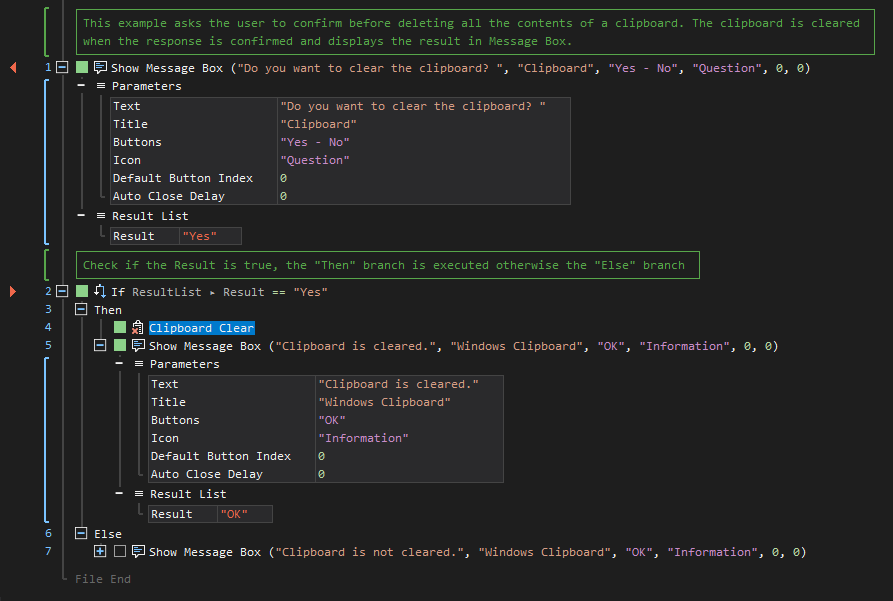XenoGuard Documentation
Clear
ActionStep Reference » Windows » Clipboard » Clear
The ActionStep Clipboard Clear takes away content in the clipboard. Take note that this ActionStep has no parameters that can be configured.
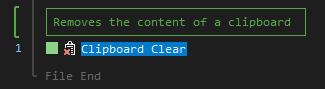
[-] Hide
- Open the Windows node in the Workspace Explorer.
- In the Clipboard node, select the Clear ActionStep.
Example 1 (Prompt user to clear the clipboard):
This example displays a Message Box and prompts the user to clear the clipboard. Then, an if statement is executed to check if the set condition is true and performs the ActionSteps in the Then-branch, otherwise the ActionStep under the Else-branch is executed.