XenoGuard Documentation
ActionScript Return
ActionStep Reference » Programming » Script » ActionScript Return
The Return ActionStep terminates the execution of the current ActionScript at its current position. If the script is a child script and a parent script exists, it passes control back to the parent script. If there is no parent script, the script's execution stops completely.
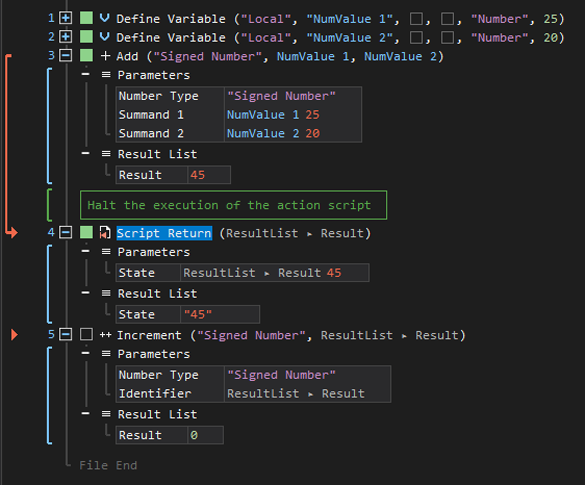
[-] Hide
- Open the Programming node in the Workspace Explorer.
- Open the ActionScript node, select the Return ActionStep.
Parameters:
The ActionStep has the following input parameters:
| name |
Description
|
|---|---|
|
State
|
Optionally sets the error status of the execution. If the status Failed is set, then the execution is marked as faulty and the status is passed up to the caller.
The following values are allowed: "Not Set" and "Failed" Allowed Context Scopes [Fixed, Local, Global]Allowed Context Types [Variable, Parameter, Result, Enum] |
Results:
The ActionStep returns the following results:
|
NAME
|
DESCRIPTION
|
|---|---|
| State |
Contains the set error state.
Possible values: [Not Set, Failed]. Allowed Context Scopes [Fixed, Local, Global]Allowed Context Types [Variable, Parameter, Result] |
Example 1 (Halts the running of an ActionStep in an ActionScript):
In this example, the master script runs a child script ReadFilesFromDirectory.xen that iterates the files located in a specified folder and aborts the loop sequence when the Max File Count reaches 100.
The master ActionScript:
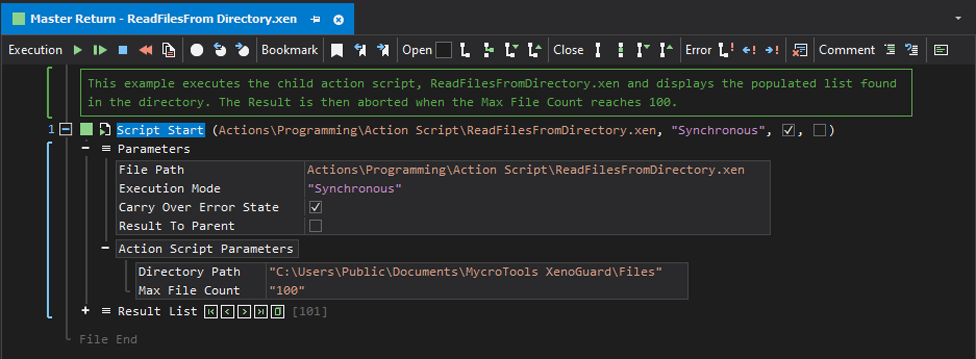
The child ActionScript:
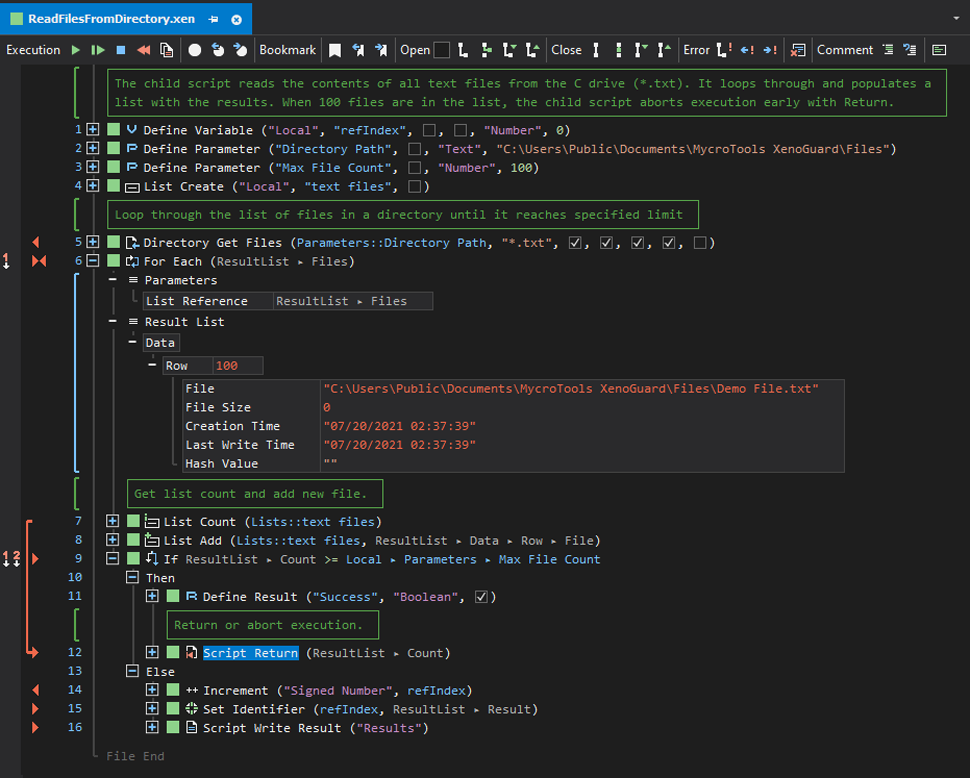
See other ActionScript operations:
Start
Wait
Cancel
Write Error
Write Result
Append Result