ActionScript Append Result
ActionStep Reference » Programming » Script » ActionScript Append Result
The Append Result ActionStep copies the entire contents of the argument list, communication list, or result list from a source ActionStep and transfers them directly to the result list of the parent ActionScript. This ActionStep only affects the parent script, allowing for the aggregation of data from child scripts.
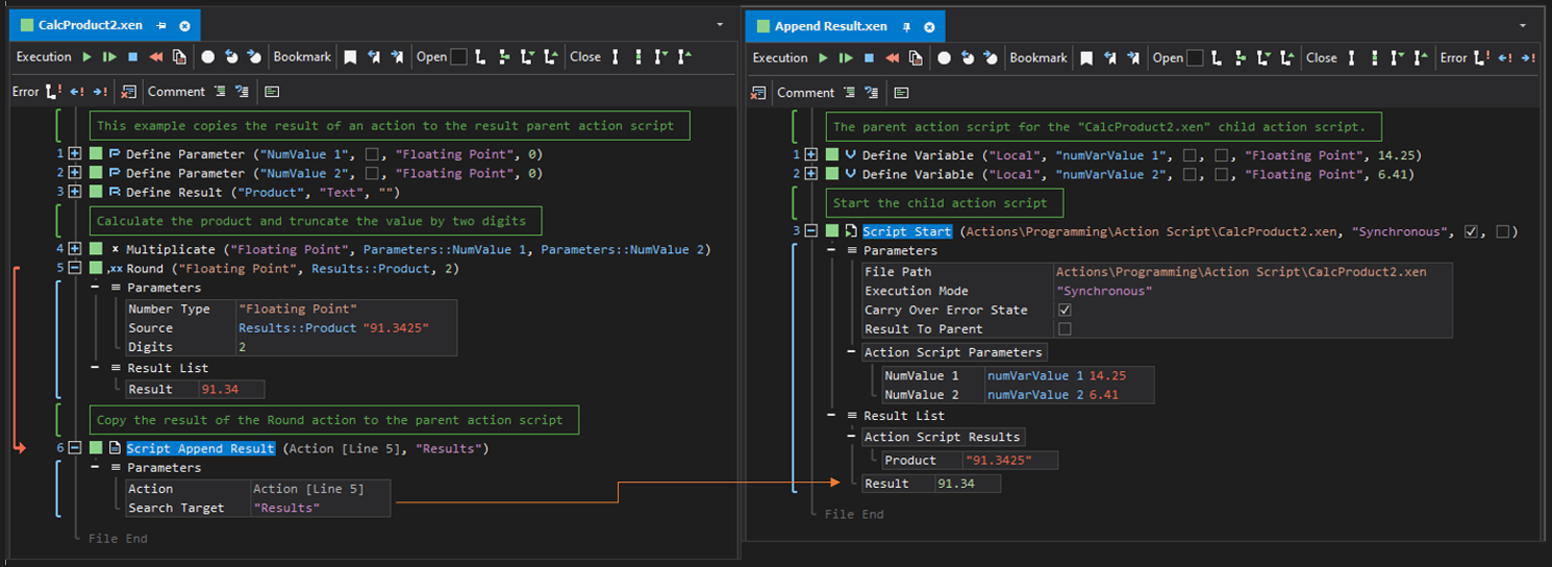
- Open the Programming node in the Workspace Explorer.
- Open the ActionScript node, select the Append Result ActionStep.
Parameters:
The ActionStep has the following input parameters:
| name |
Description
|
|---|---|
| Action |
The source ActionStep from which the list content is to be copied.
Allowed Context Scope [Local] |
| Search Target |
The type of list to copy.
Allowed Context Scope [Fixed] Allowed Values [Arguments, Results, Communications] |
Example 1 (Add arguments of a parameter to the parent script):
In this example, the content of the local parameter BMI is checked, which has a Text data type. The ActionSteps in the Then branch are executed if the BMI is greater than or equal to the specified number otherwise the Else branch is executed and the Value is passed to Write Result. A child ActionScript, writetext.xen, is then executed and appends the result to the ActionScript Results. The value of the Argument from the Write Result and the Result after calling the child ActionScript is then output via Message Box.
The master ActionScript:
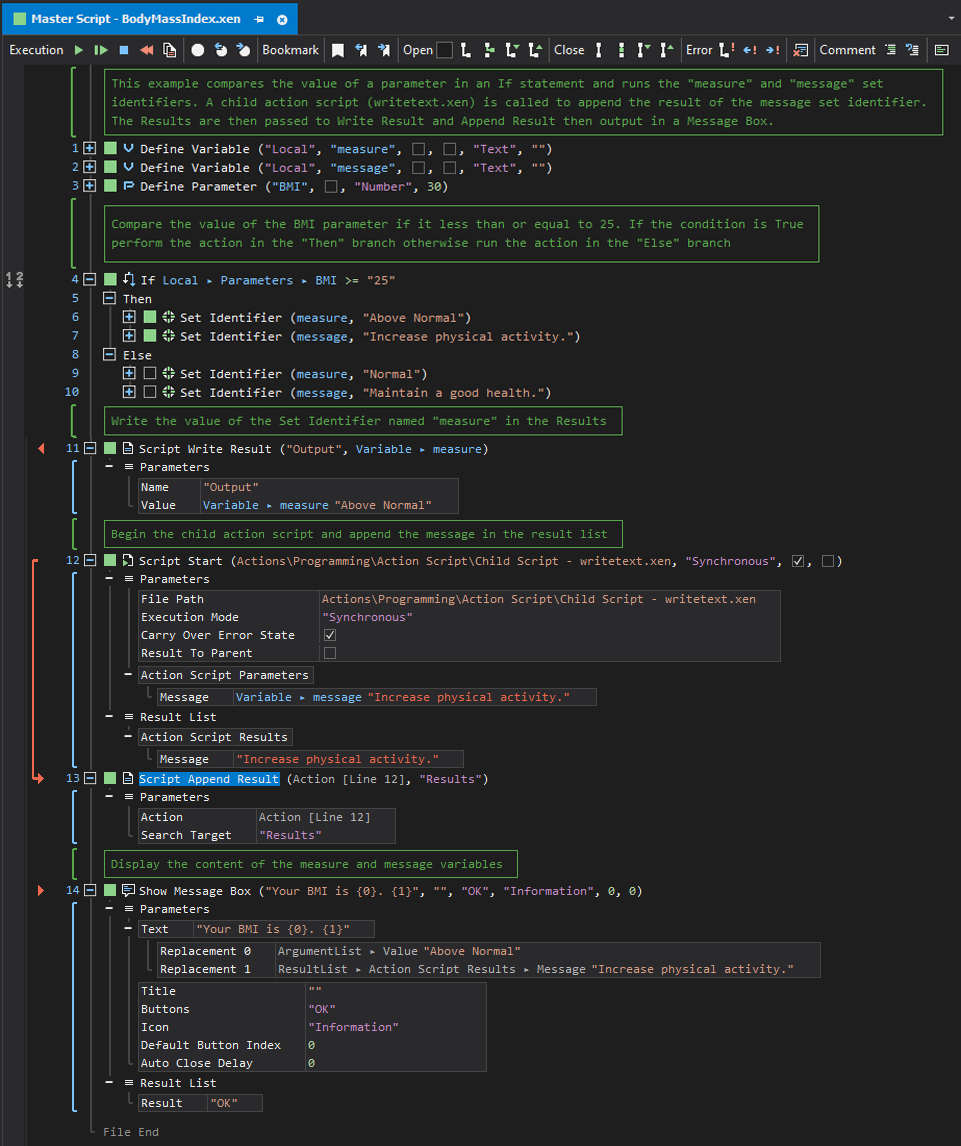
This is the child ActionScript that will be called by the master ActionScript:
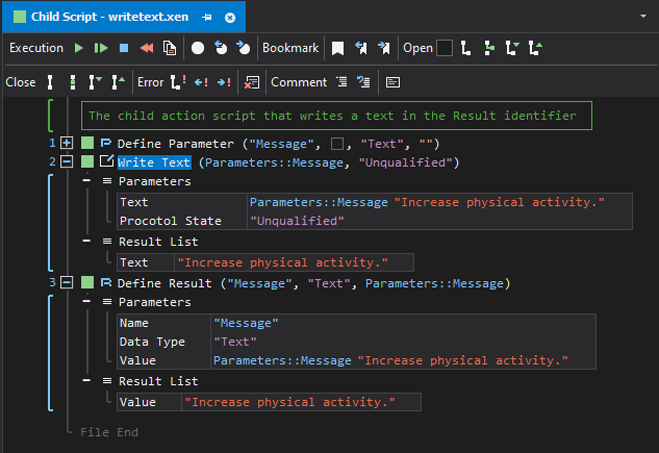
See other ActionScript operations:
Start
Wait
Return
Cancel
Write Error
Write Result