ActionScript Write Error
ActionStep Reference » Programming » Script » ActionScript Write Error
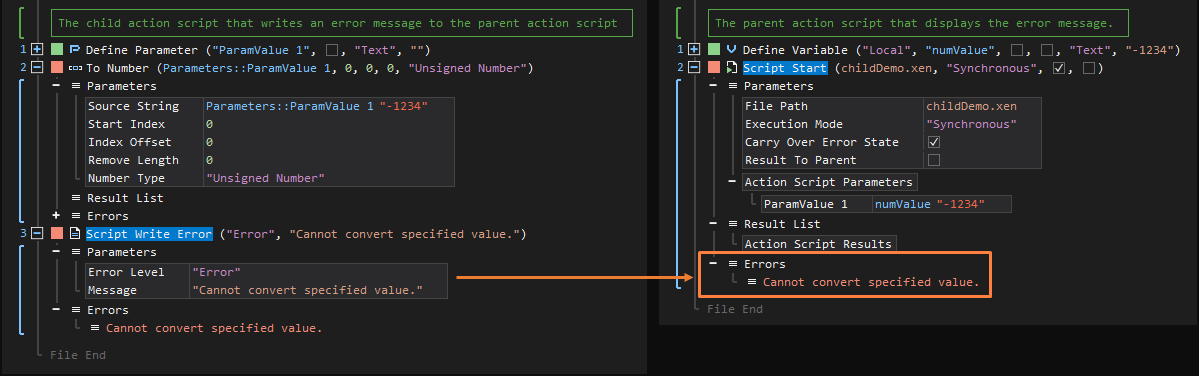
- Open the Programming node in the Workspace Explorer.
- Open the ActionScript node, select the Write Error ActionStep.
Parameters:
The ActionStep has the following input parameters:
| name |
Description
|
|---|---|
| Error Level |
Defines the error level to be set and displayed in the error list of the parent ActionScript.
Allowed Values [Information, Warning, Error] Allowed Context Scopes [Fixed, Local, Global] Allowed Context Types [Variable, Parameter, Result] |
|
Message
|
The text to be displayed in the error list of the parent ActionScript.
Allowed Context Scopes [Fixed, Local, Global] Allowed Context Types [Variable, Parameter, Result] |

|
The Error Level varies in text color when displayed in the parent ActionScript. |
Example 1 (Error message in copying a text file):
In this example, a master ActionScript starts a child ActionScript that copies a text file from one directory to another. If an error occurs during execution, an error message will appear in the error list of the parent ActionScript and then display the output from the Then branch of the If statement via Message Box.
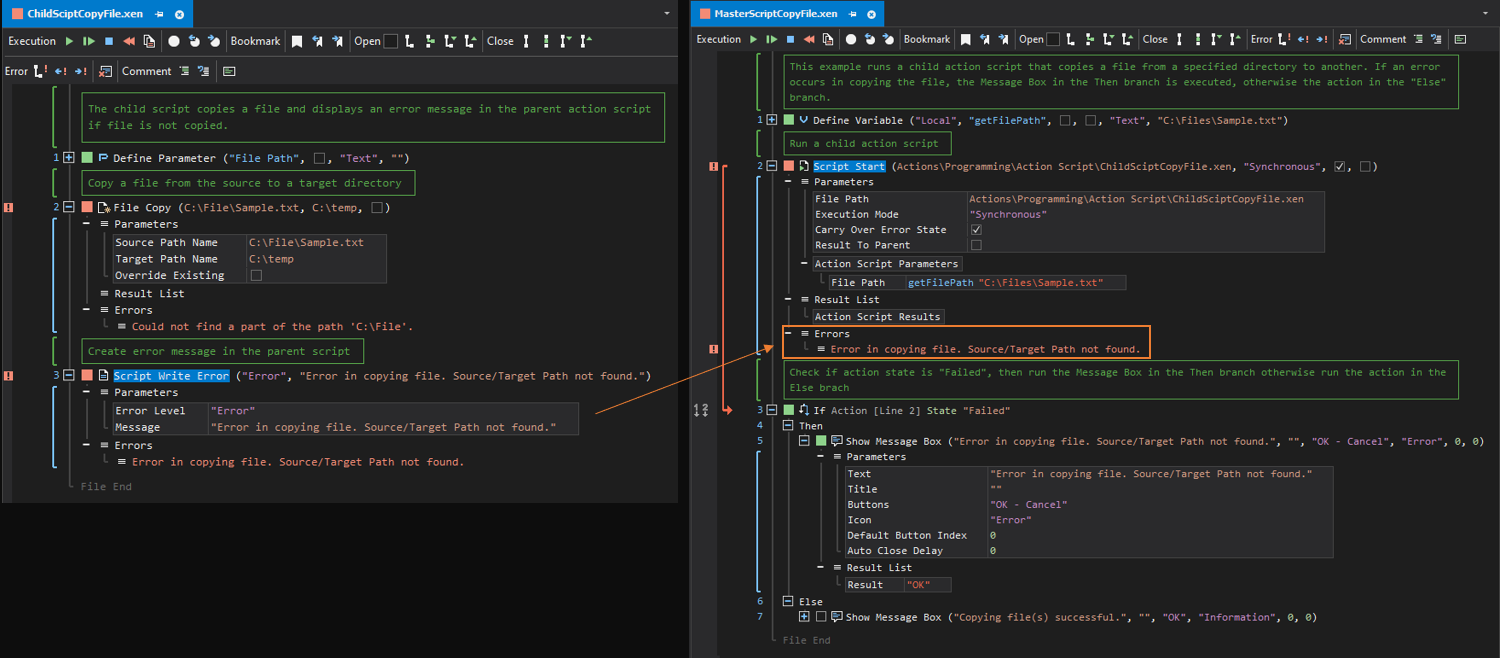
Example 2 (Pass an error from the child script to the parent script):
This example executes a child ActionScript, Round Root Error.xen that calculates the root value of the local variable numVarValue, with Floating Point as data type, and the Result is rounded off with the Round ActionStep. However, an exception error occurs in the child ActionScript, and the error message is sent to the parent script.
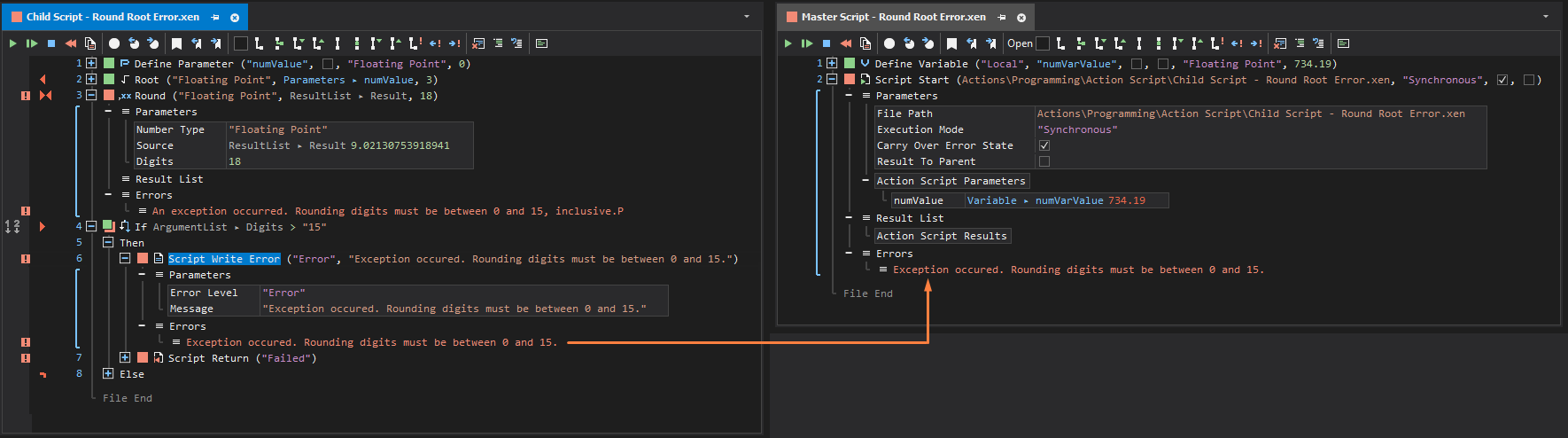
See other ActionScript operations:
Start
Wait
Return
Cancel
Write Result
Append Result