ActionScript Cancel
ActionStep Reference » Programming » Script » ActionScript Cancel
The ActionStep Cancel aborts the execution of an ActionScript that was previously started asynchronously in the workspace.
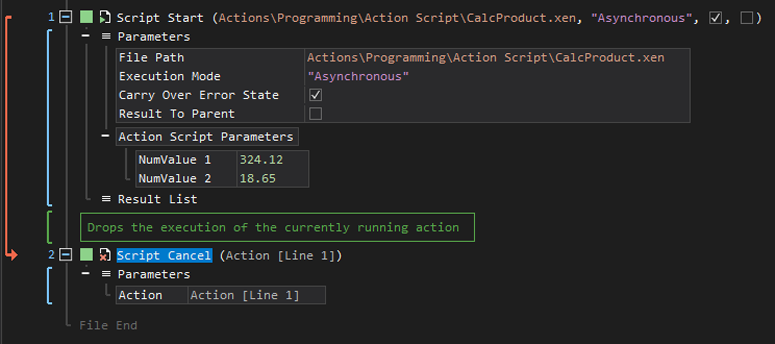
- Open the Programming node in the Workspace Explorer.
- Open the ActionScript node, select the Cancel ActionStep.
Parameters:
The ActionStep has the following input parameters:
| name |
Description
|
|---|---|
| Action |
The reference to the ActionStep that started the ActionScript asynchronously before.
Allowed Context Scope [Fixed] |
Example 1 (Terminate an asynchronous script based on a condition):
In this example, the master ActionScript starts a child ActionScript asynchronously that reads the contents of a specified directory in the C:\ drive and displays the Result in Message Box. If it takes more than 10 seconds to read all contents, the child ActionScript is canceled and a text message is displayed in Message Box in the Then branch, otherwise the ActionStep in the Else branch is performed.
The master ActionScript:
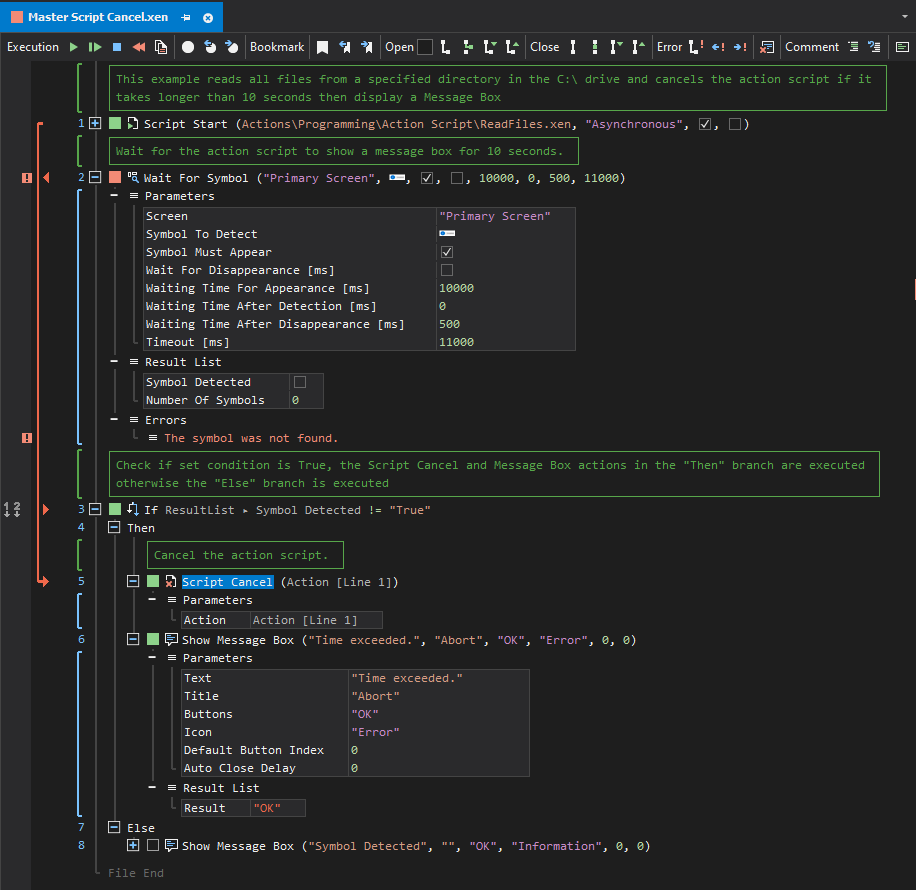
This is the child ActionScript that will be called by the master ActionScript:
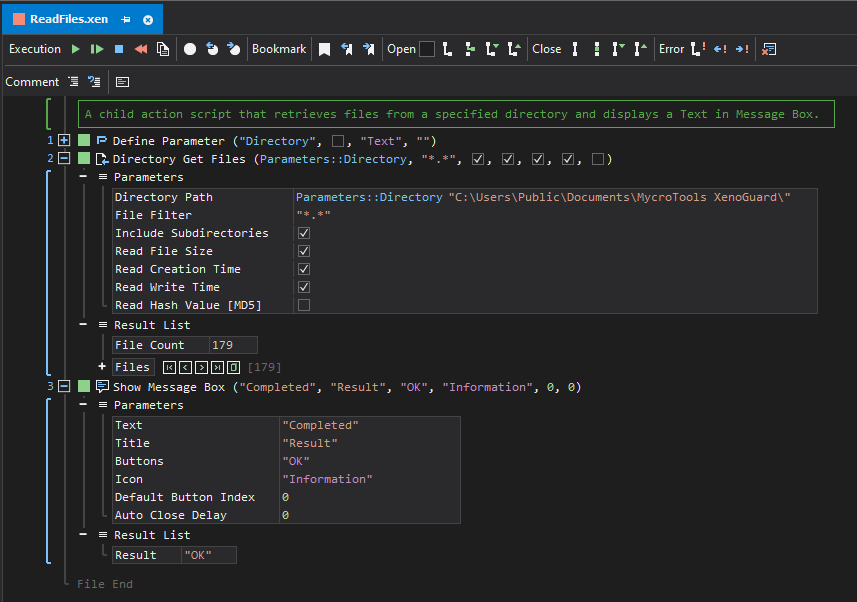
See other ActionScript operations:
Start
Wait
Return
Write Error
Write Result
Append Result