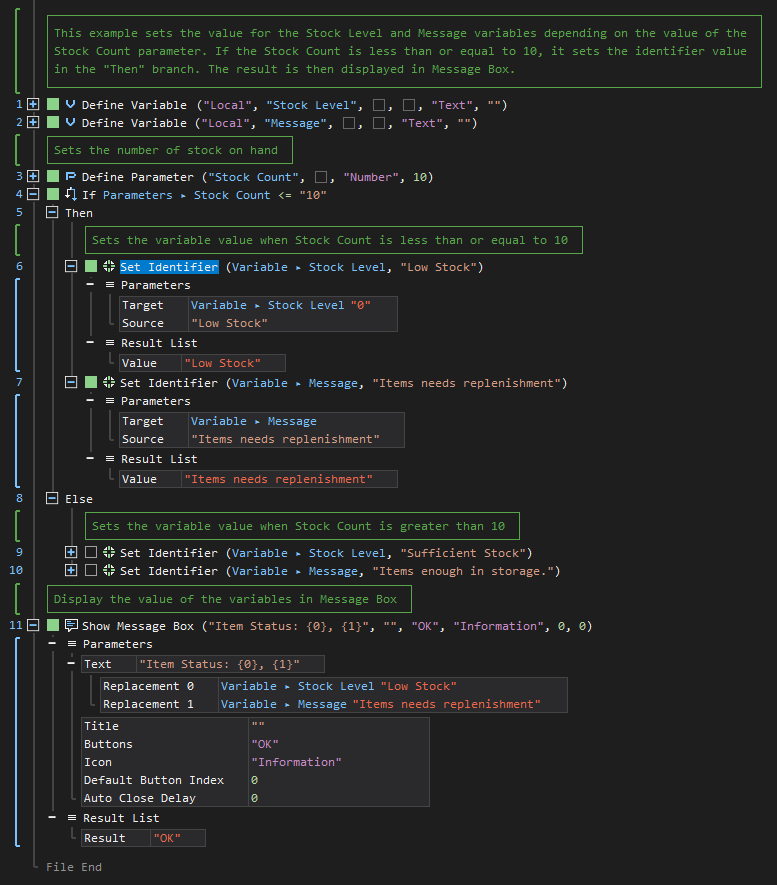Identifier Set
ActionStep Reference » Programming » Identifier » Identifier Set
The Set Identifier ActionStep assigns a value to a targeted variable, parameter, or result within the ActionScript. The value assigned must be of the same data type or format as the target, whether it is a variable, a parameter, or a result. This ensures consistency and compatibility within the script, facilitating accurate data handling and manipulation.
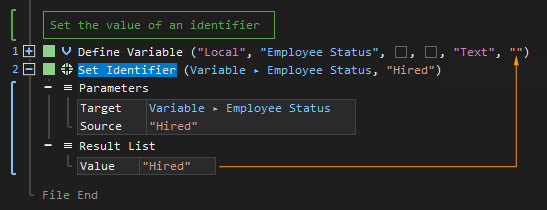
- Open the Programming node in the Workspace Explorer.
- Open the Identifier node, select the Set Identifier ActionStep.
Parameters:
The ActionStep has the following input parameters:
| name |
Description
|
|---|---|
|
Target
|
The target as context identifier.
Allowed Context Scopes [Local, Global] |
|
Source
|
The value to be set for the identifier.
Allowed Context Scopes [Fixed, Local, Global] |
Results:
The ActionStep returns the following results:
|
name
|
description
|
|---|---|
| Value |
The set value of the identifier.
Allowed Context Scopes [Fixed, Local, Global] Allowed Context Types [Variable, Parameter] |
Example 1 (Display warning message on stock count):
In this example, two local variables named Stock Level and Message are created, both with Text as their data type. Additionally, a parameter named Stock Count is created with Number as its data type. If the value of Stock Count is less than or equal to 10, the values from the Set Identifier sources in the Then branch are assigned to these variables. The values of these variables are then displayed in a Message Box.