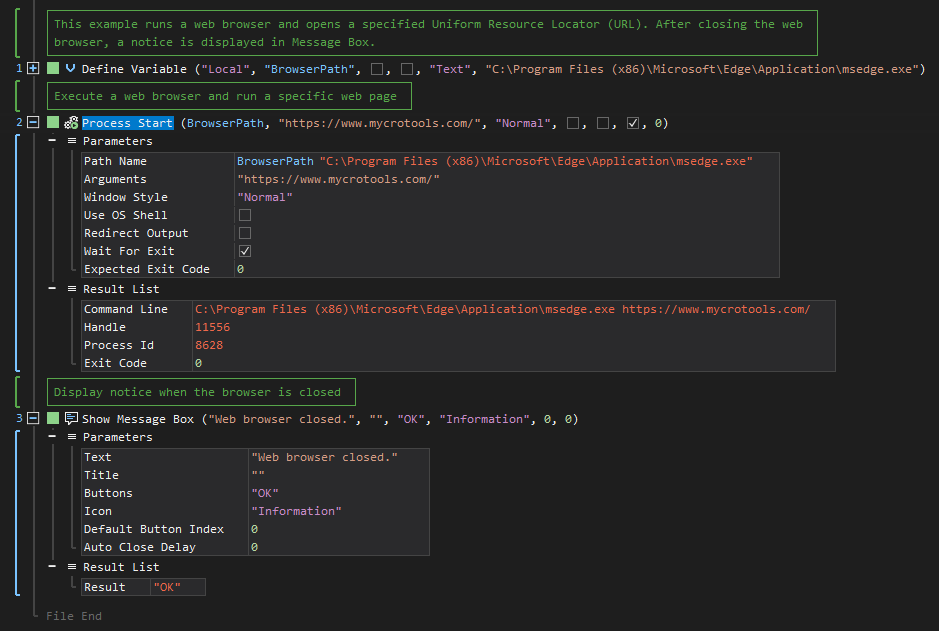Start
ActionStep Reference » Windows » Operating System » Process » Start
The ActionStep Process Start executes a process or application in a Windows environment.
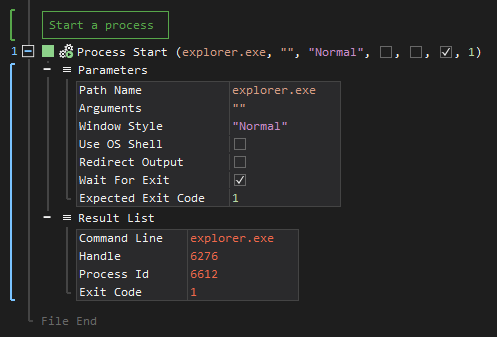
- Open the Windows node in the Workspace Explorer.
- Open the Operating System node.
- In the Process node, select the Start ActionStep.
Parameters:
The ActionStep has the following input parameters:
| name |
Description
|
|---|---|
|
Path Name
|
The path name of the process to be started.
Allowed Context Scopes [Fixed, Local, Global] Allowed Context Types [Variable, Parameter, Enum] |
|
Arguments
|
The program arguments to be passed when starting the process.
Parameters for the "Argument" sub-branch:
Allowed Context Types [Variable, Parameter, Enum] |
|
Window Style
|
The window style of the program to be started.
Accepted Values: Normal, Hidden, Minimized, Maximized Allowed Context Scope [Fixed]Allowed Context Type [None] |
|
Use the OS Shell
|
The process handle of the command line interpreter.
Allowed Context Scopes [Fixed, Local, Global] Allowed Value [Boolean] |
|
Redirect Output
|
Determines whether the output of the program should be saved in the result list of this ActionStep.
Allowed Context Scopes [Fixed, Local, Global] Allowed Value [Boolean] |
|
Wait For Exit
|
Determines whether the ActionStep waits until the program has been executed.
Allowed Context Scopes [Fixed, Local, Global] Allowed Value [Boolean] |
|
Expected Exit Code
|
The anticipated exit code from the program after it has been stopped.
Allowed Context Scopes [Fixed, Local, Global]
|
Results:
The ActionStep returns the following results:
|
name
|
description
|
|---|---|
|
Command Line
|
The complete command line of the started program including the argument list.
Allowed Context Scopes [Fixed, Local, Global] Allowed Context Types [Variable, Parameter] |
|
Handle
|
The window handle of the process.
Allowed Context Scopes [Fixed, Local, Global] Allowed Context Types [Variable, Parameter] |
|
Process Id
|
The process identified of the program or application
Allowed Context Scopes [Fixed, Local, Global] Allowed Context Types [Variable, Parameter] |
|
Exit Code
|
A numeric value as exit code of the executed command.
Allowed Context Scopes [Fixed, Local, Global] Allowed Context Types [Variable, Parameter] |
|
Output
|
The output of the process.
Allowed Context Scopes [Fixed, Local, Global] Allowed Context Types [Variable, Parameter] |
Example 1 (Run a web browser and open a web page):
This example creates a local variable named BrowserPath with Text as data type. A web browser application is started and opens a specified web page. A notice is then displayed when the web browser is closed via Message Box.