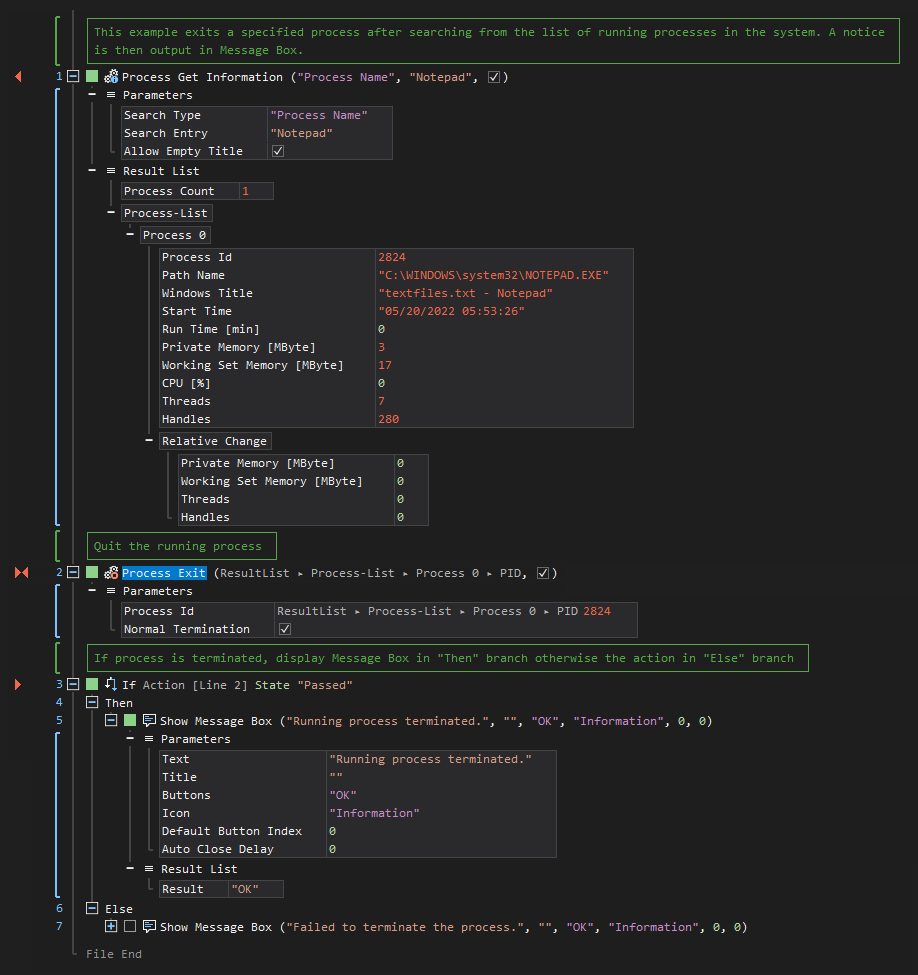Exit
ActionStep Reference » Windows » Operating System » Process » Exit
The Process Exit ActionStep is specifically designed to terminate a running process on a computer system. It offers a controlled approach to either gracefully close or forcefully terminate a specific process identified by its process identifier (Process Id). This ActionStep is crucial for managing system resources and ensuring that processes do not continue to run unnecessarily or consume excessive resources.
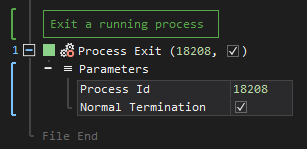
- Open the Windows node in the Workspace Explorer.
- Open the Operating System node.
- In the Process node, select the Exit ActionStep.
Parameters:
The ActionStep has the following input parameters:
| name |
Description
|
|---|---|
|
Process Id
|
The process identifier of the program.
Allowed Context Scopes [Fixed, Local, Global] Allowed Context Types [Variable, Parameter, Enum] |
|
Normal Termination
|
Determines if the process should be closed normally by sending a Quit message or killing the process.
Allowed Context Scopes [Fixed, Local, Global] Allowed Values [Variable, Parameter, Enum] |
Example 1 (End a single running application):
This example searches for a running process in the system and shows the information about the application. The process id of the application is then used to terminate its execution. A notice is then displayed via Message Box.