XenoGuard Documentation
Get Information
ActionStep Reference » Windows » Operating System » Process » Get Information
The ActionStep Get Information collects the details about a specified process.
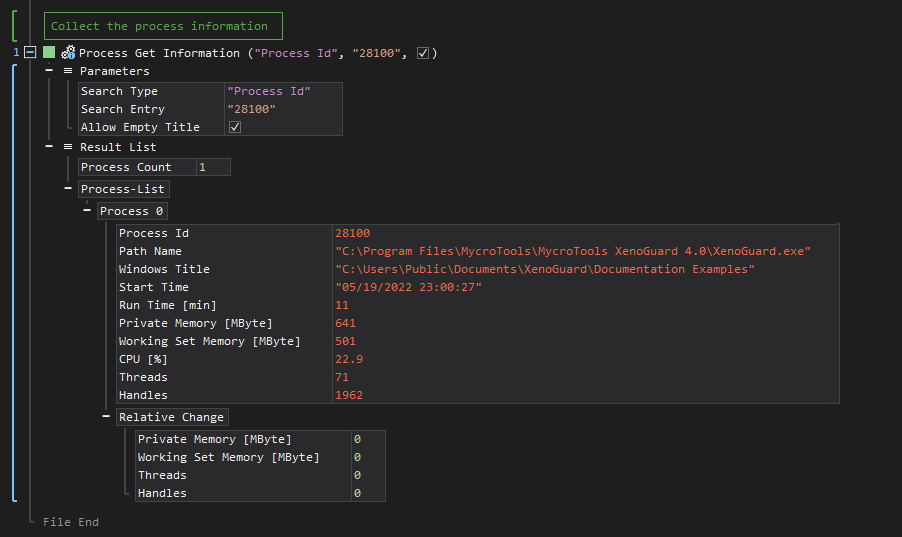
[-] Hide
- Open the Windows node in the Workspace Explorer.
- Open the Operating System node.
- In the Process node, select the Get Information ActionStep.
Parameters:
The ActionStep has the following input parameters:
| name |
Description
|
|---|---|
|
Search Type
|
Determines the search type.
Allowed values: Process Id, Process Name, Process Title Allowed Context Scopes [Fixed, Local, Global]Allowed Context Types [Variable, Parameter, Enum] |
|
Search Entry
|
The item to search for.
Allowed Context Scopes [Fixed, Local, Global] Allowed Values [Variable, Parameter, Enum] |
|
Allow Empty Title
|
Determines whether a valid window title must be set.
Allowed Context Scopes [Fixed, Local, Global] Allowed Value [Boolean] |
Results:
The ActionStep returns the following results:
|
name
|
description
|
|---|---|
|
Process Count
|
The total number of found processes.
Allowed Context Scope [Fixed] Allowed Context Types [Variable, Parameter] |
|
Process List
|
The list of found processes.
Parameters for the "Process List" sub-branch:
Allowed Context Types [Variable, Parameter] |
Example 1 (Display number of running applications):
This example creates a local variable named Application with Text as data type. The value of the variable is then passed as a process name to be searched from the running processes. The result of the Process Count is then displayed via Message Box.
