Assistant Send Message
ActionStep Reference » OpenAI » Assistant » Assistant Send Message
The OpenAI Assistant Send Message ActionStep is designed for communicating with an AI assistant by sending a message to a specific thread. This action is crucial for interacting with the assistant in a conversational context or for submitting queries and commands within a continuous dialogue.
- Open the OpenAI node in the Workspace Explorer.
- In the Assistant node, select the Assistant Send Message ActionStep.
Parameters:
The ActionStep has the following input parameters:
| Name |
Description
|
|---|---|
| Thread Id | The thread identifier. Allowed Context Scopes [Fixed, Local, Global, Reference] Allowed Context Types [Fixed, Variable, Parameter, Result, Enum] Allowed Context Values [String] |
| Prompt | The prompt or message that will be sent. Allowed Context Scopes [Fixed, Local, Global, Reference] Allowed Context Types [Fixed, Variable, Parameter, Result, Enum] Allowed Context Values [String] |
| Output Format | The format of the output. Allowed Context Scopes [Fixed, Local, Global, Reference] Allowed Context Types [Fixed, Variable, Parameter, Result, Enum] Allowed Context Values [String] |
| Timeout | The duration in ms before the API request times out. Allowed Context Scopes [Fixed, Local, Global, Reference] Allowed Context Types [Fixed, Variable, Parameter, Result, Enum] Allowed Context Values [Int64] |
Results:
The ActionStep returns the following results:
| name |
Description
|
|---|---|
| Success | Indicates whether the result is successful. Allowed Context Scopes [Fixed, Local, Global, Reference] Allowed Context Types [Fixed, Variable, Parameter, Result, Enum] Allowed Context Values [Boolean] |
| Output File | The generated HTML file path. Allowed Context Scopes [Fixed, Local, Global, Reference] Allowed Context Types [Fixed, Variable, Parameter, Result, Enum] Allowed Context Values [String] |
| Number Of Lines | The number of sentences in the response data. Allowed Context Scopes [Fixed, Local, Global, Reference] Allowed Context Types [Fixed, Variable, Parameter, Result, Enum] Allowed Context Values [Int64] |
| Lines | The output text lines. Allowed Context Scopes [Fixed] Allowed Context Types [Fixed] |
Example 1 (request snooker rules):
This example shows the OpenAI Assistant Send Message ActionStep in action. The assistant, identified by a specific thread ID, receives a prompt to display the points and colors of all balls in snooker. The expected output format is text, and a timeout is set for the operation. The result is successful, yielding eight lines of response that detail the points associated with each colored ball used in snooker, from the red balls valued at one point each to the black ball valued at seven points. This output effectively provides a concise explanation of the scoring system in snooker.
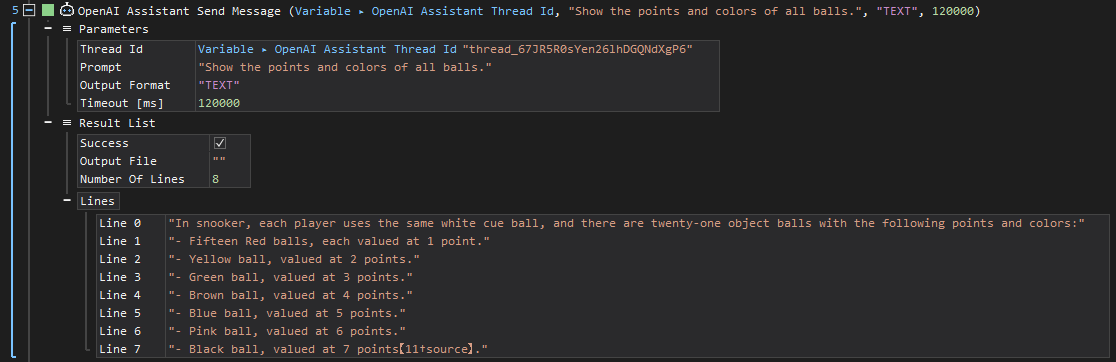
See other operations:
Assistant Create
Assistant Upload File
Assistant Create Thread
Assistant Delete Thread
Assistant Delete