Assistant Delete Thread
ActionStep Reference » OpenAI » Assistant » Assistant Delete Thread
The OpenAI Assistant Delete Thread ActionStep terminates an active conversation thread with an AI assistant. This action is crucial for managing and concluding interactions in a controlled and orderly manner.
- Open the OpenAI node in the Workspace Explorer.
- In the Assistant node, select the Assistant Delete Thread ActionStep.
Parameters:
The ActionStep has the following input parameters:
| Name |
Description
|
|---|---|
| Thread Id | The thread identifier. Allowed Context Scopes [Fixed, Local, Global, Reference] Allowed Context Types [Fixed, Variable, Parameter, Result, Enum] Allowed Context Values [String] |
Results:
The ActionStep returns the following results:
| name |
Description
|
|---|---|
| Success | Indicates whether the result is successful. Allowed Context Scopes [Fixed, Local, Global, Reference] Allowed Context Types [Fixed, Variable, Parameter, Result, Enum] Allowed Context Values [Boolean] |
Example 1 (Snooker chatbot):
The example ActionScript demonstrates the process of managing conversation threads with an AI assistant in XenoGuard. The script first creates a new conversation thread using the assistant's ID, obtained from a previous step. This newly created thread is then used for interaction, and its ID is saved for later reference. After the desired interactions are completed, the Delete Thread ActionStep is called, which uses the saved thread ID to properly close the conversation thread. This ensures that the thread is neatly terminated without leaving open sessions, maintaining order and efficiency in the system's operations.
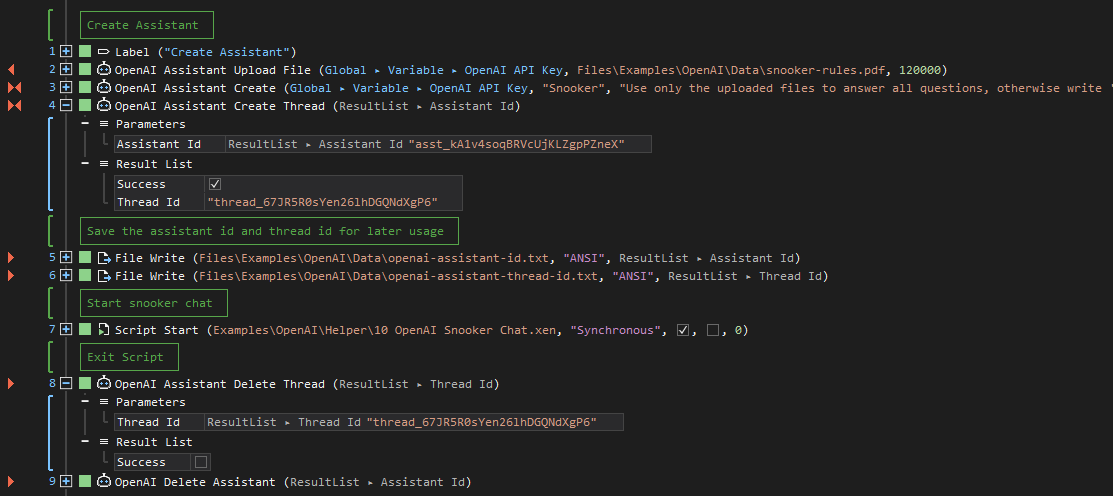
See other operations:
Assistant Create
Assistant Upload File
Assistant Send Message
Assistant Create Thread
Assistant Delete