Assistant Create
ActionStep Reference » OpenAI » Assistant » Assistant Create
The OpenAI Assistant Create ActionStep is a foundational tool that sets up a new AI assistant instance. This process is facilitated by OpenAI's advanced API, enabling users to build an interactive assistant tailored to specific tasks or queries.
- Open the OpenAI node in the Workspace Explorer.
- In the Assistant node, select the Assistant Create ActionStep.
Parameters:
The ActionStep has the following input parameters:
| Name |
Description
|
|---|---|
|
API Key
|
The OpenAI key to use.
Allowed Context Scopes [Fixed, Local, Global, Reference] Allowed Context Types [Fixed, Variable, Parameter, Result, Enum] Allowed Context Values [String] |
|
Name
|
The assistant name.
Allowed Context Scopes [Fixed, Local, Global, Reference] Allowed Context Types [Fixed, Variable, Parameter, Result, Enum] Allowed Context Values [String] |
|
Instruction
|
A set of guidelines or tasks that the assistant will follow or execute.
Allowed Context Scopes [Fixed, Local, Global, Reference] Allowed Context Types [Fixed, Variable, Parameter, Result, Enum] Allowed Context Values [String] |
|
Files
|
A list of file IDs that the assistant will have access to and can use for reference or processing.
Allowed Context Scopes [Fixed] Allowed Context Types [Fixed] |
|
Timeout
|
The duration in ms before the API request times out.
Allowed Context Scopes [Fixed, Local, Global, Reference] Allowed Context Types [Fixed, Variable, Parameter, Result, Enum] Allowed Context Values [Int64] |
Results:
The ActionStep returns the following results:
| name |
Description
|
|---|---|
|
Success
|
Indicates whether the result is successful.
Allowed Context Scopes [Fixed, Local, Global, Reference] Allowed Context Types [Fixed, Variable, Parameter, Result, Enum] Allowed Context Values [Boolean] |
|
Assistant Id
|
The assistant identifier.
Allowed Context Scopes [Fixed, Local, Global, Reference] Allowed Context Types [Fixed, Variable, Parameter, Result, Enum] Allowed Context Values [String] |
Example 1 (Snooker chatbot):
The example outlines a process for initializing an OpenAI assistant, involving the upload of a Snooker rules document and the creation of an assistant instance with specific instructions to use only the uploaded files for answering questions. It continues with the creation of a communication thread, storing the unique identifiers for both the assistant and the thread locally. The process concludes with a command to start an interactive chat session about snooker, and ends by deleting the assistant and the thread after the session.
The Master-Script:
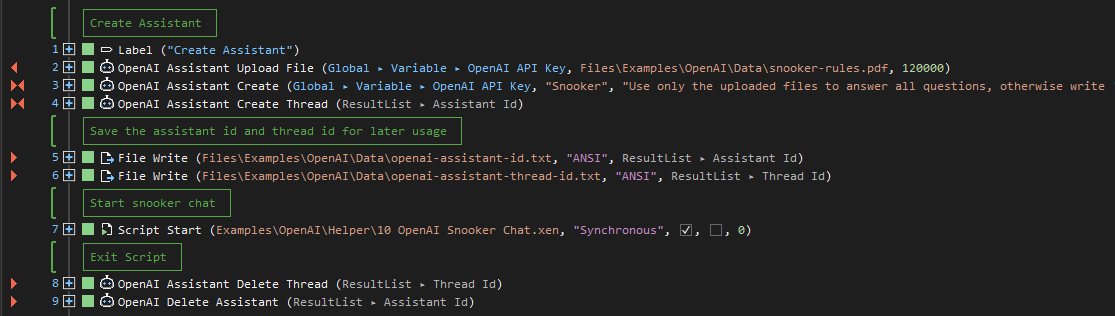
The Child-Script:
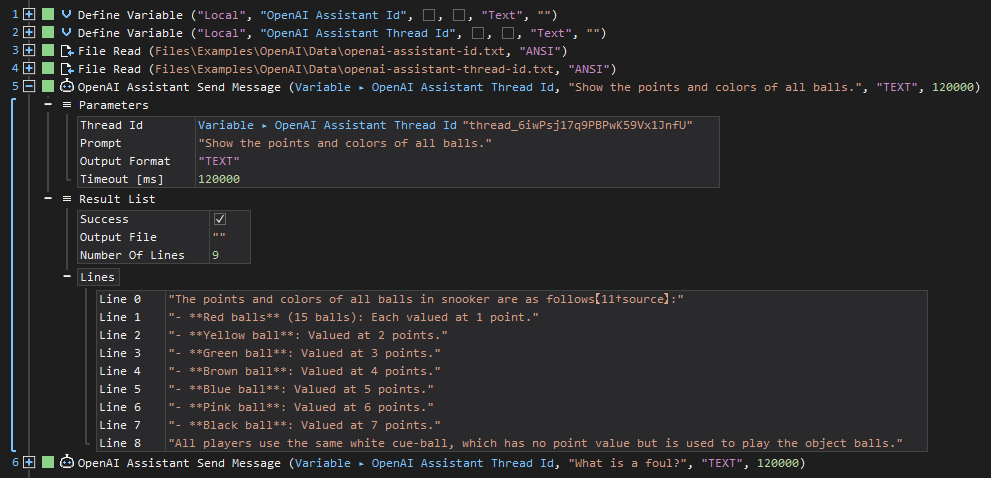
See other operations:
Assistant Upload File
Assistant Send Message
Assistant Create Thread
Assistant Delete Thread
Assistant Delete