Assistant Delete
ActionStep Reference » OpenAI » Assistant » Assistant Delete
The OpenAI Assistant Delete ActionStep removes an AI assistant instance. This function is essential when an assistant is no longer required or when resetting the environment for new configurations.
- Open the OpenAI node in the Workspace Explorer.
- In the Assistant node, select the Assistant Delete ActionStep.
Parameters:
The ActionStep has the following input parameters:
| Name |
Description
|
|---|---|
| Assistant Id | The assistant identifier. Allowed Context Scopes [Fixed, Local, Global, Reference] Allowed Context Types [Fixed, Variable, Parameter, Result, Enum] Allowed Context Values [String] |
Results:
The ActionStep returns the following results:
| name |
Description
|
|---|---|
| Success | Indicates whether the result is successful. Allowed Context Scopes [Fixed, Local, Global, Reference] Allowed Context Types [Fixed, Variable, Parameter, Result, Enum] Allowed Context Values [Boolean] |
Example 1 (Snooker chatbox):
In the following example, the Assistant Create ActionStep is used to establish a new OpenAI Assistant named Snooker. It is instructed to rely exclusively on previously uploaded files to respond to queries. After successfully creating the assistant, which is indicated by the returned Assistant Id, this identifier is saved to a file for later use. Towards the end of the script, the Assistant Delete ActionStep is invoked, using the saved Assistant Id to remove the assistant from the system. This ensures that the assistant's lifecycle is neatly contained within the script, with creation and deletion steps clearly defined and executed in sequence.
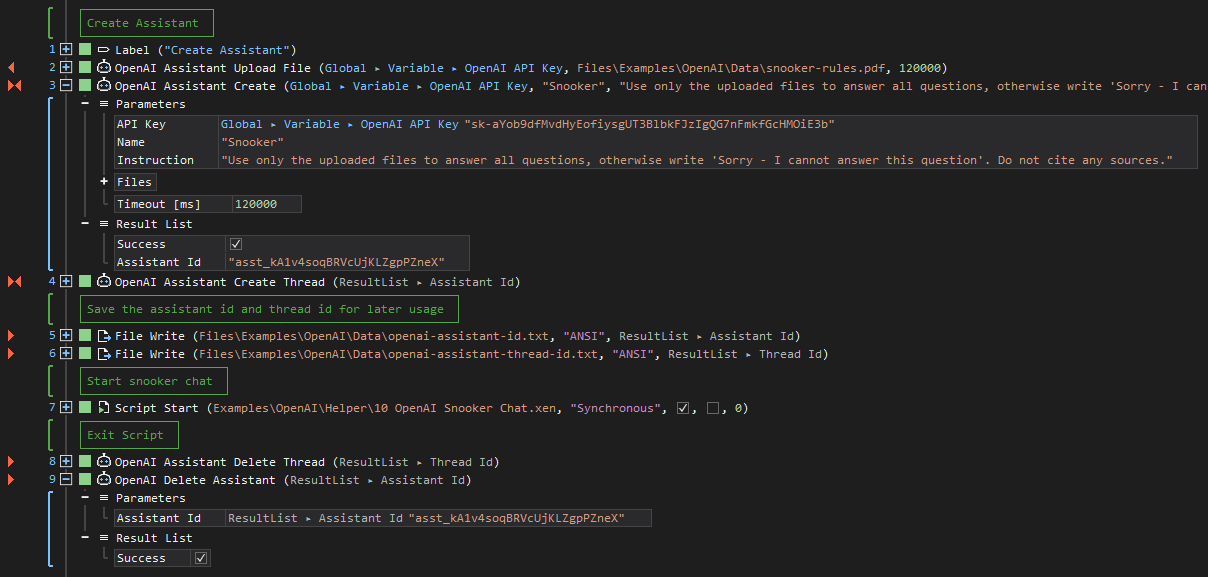
See other operations:
Assistant Create
Assistant Upload File
Assistant Send Message
Assistant Create Thread
Assistant Delete Thread