XenoGuard Documentation
Get
ActionStep Reference » Windows » Network » JSON » Get
The JSON Get ActionStep is a tool for extracting specific data from JSON content. It is designed to navigate through a JSON structure and retrieve the value associated with a specified key or path.
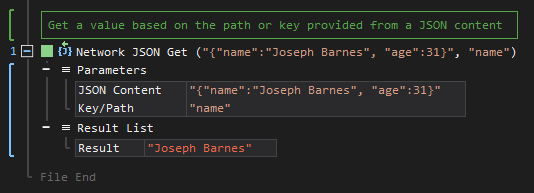
[-] Hide
- Open the Windows node in the Workspace Explorer.
- Open the Network node.
- In the JSON node, select the Get action.
Parameters:
The action has the following input parameters:
| name |
Description
|
|---|---|
|
JSON Content
|
The target JSON content.
Allowed Context Scopes [Fixed, Local, Global] Allowed Context Types [Variable, Parameter] |
|
Key/Path
|
The path or key of the value in JSON content.
Allowed Context Scopes [Fixed, Local, Global] Allowed Context Types [Variable, Parameter, Enum] |
Results:
The action returns the following results:
|
name
|
description
|
|---|---|
|
Result
|
The value of the path or key from the JSON content.
Allowed Context Scope [Fixed] Allowed Context Types [Variable, Parameter] |
Example 1 (Ping test an IP from a JSON content):
This example makes a REST API request to retrieve information about a specified public IP address. The response containing the IP address from JSON content is then subjected to a Ping test to check the connection status. A notice on the status of the connection is output via Message Box.
