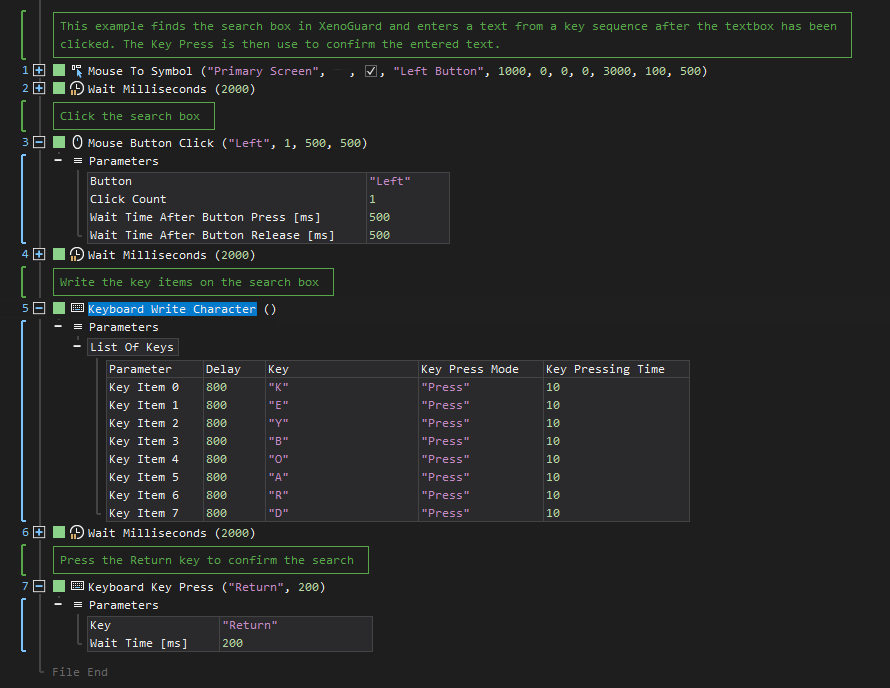Write Character
ActionStep Reference » Windows » Keyboard » Write Character
The Keyboard Write Character ActionStep inputs a sequence of keystrokes as text into an active application, based on the provided list of key sequences. The Delay parameter, located in the Key Item subsection, can be adjusted to minimize the likelihood of errors during keystroke entry.
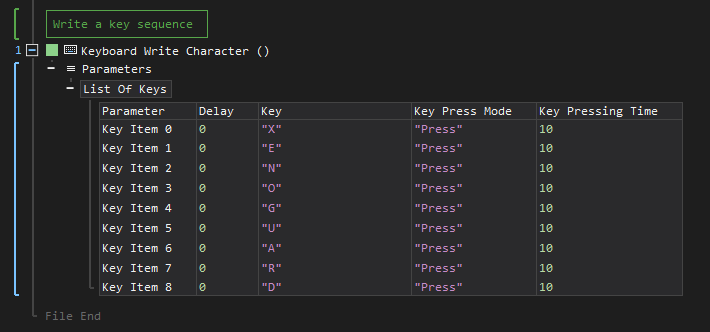
- Open the Windows node in the Workspace Explorer.
- In the Keyboard node, select the Write Character ActionStep.
Parameters:
The ActionStep has the following input parameters:
| name |
Description
|
|---|---|
|
List of Keys
|
The list of keys that creates the key sequence in the "Key Item" sub-branch.
Parameters for the "Key Item" sub-branch:
Allowed Context Types [Variable, Parameter, Enum] |
Example 1 (Enters a string of characters in a search box):
This example moves the mouse cursor to the search box on the screen. Once the search box is located, it is clicked and the key sequence is entered on the textbox. The search is then executed after pressing the "Return" key.