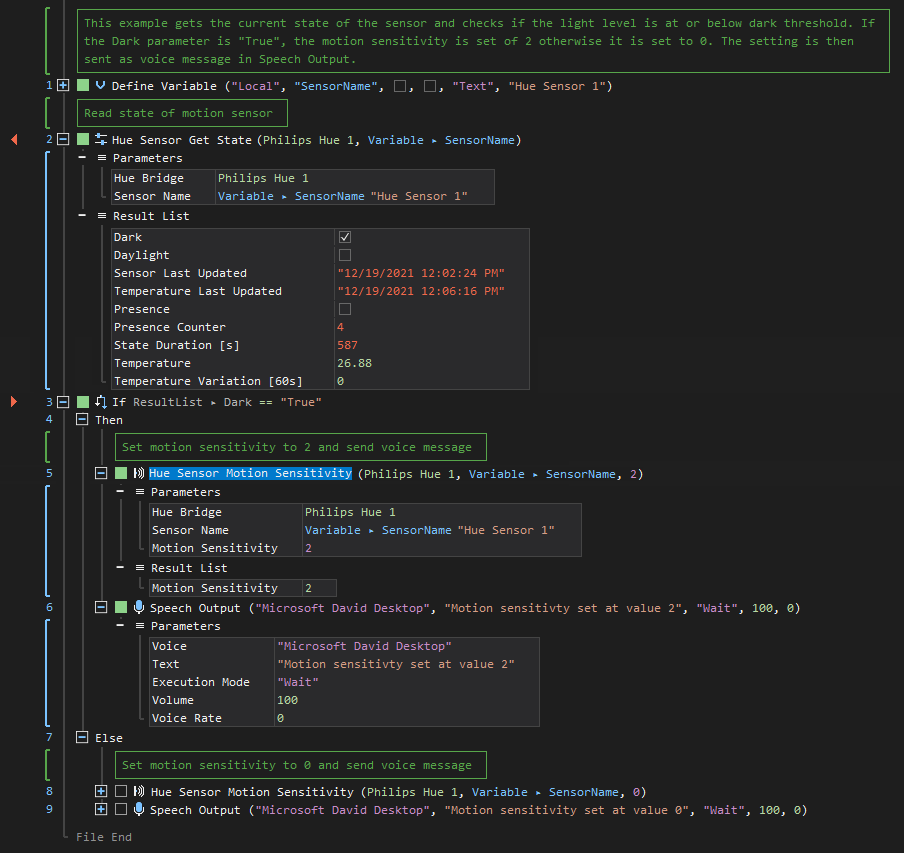Hue Sensor Motion Sensitivity
ActionStep Reference » Home Automation » Philips Hue » Sensor » Hue Sensor Motion Sensitivity
The Hue Sensor Motion Sensitivity ActionStep configures the motion sensor to trigger based on a specified level of motion sensitivity required for activation.
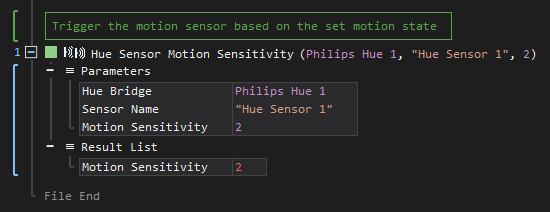
- Open the Home Automation node in the Workspace Explorer.
- Open the Philips Hue node.
- In the Sensor node, select the Hue Sensor Motion Sensitivity ActionStep.
Parameters:
The ActionStep has the following input parameters:
| name |
Description
|
|---|---|
|
Hue Bridge
|
The control center for all smart-home devices.
Allowed Context Scope [Fixed] |
|
Sensor Name
|
The name of the motion sensor.
Allowed Context Scopes [Fixed, Local, Global] Allowed Context Types [Variable, Parameter, Enum] |
|
Motion Sensitivity
|
The percentage value of the motion sensitivity.
Default Value: 2 Allowed Context Scope [Fixed] |
Results:
The ActionStep returns the following results:
|
name
|
description
|
|---|---|
|
Motion Sensitivity
|
The set sensitivity value of the motion sensor.
Allowed Context Scopes [Fixed, Local, Global] Allowed Context Types [Variable, Parameter] |
Example 1 (Set motion sensitivity based on light threshold level):
This example creates a local variable, SensorName, with Text as data type and assigns it as the name of the sensor. Then, the current state of the sensor is retrieved and checks the boolean value of the Dark parameter. If the value is "True", the sensitivity of the sensor is set to 2 otherwise the value is set 0. A voice message is then sent in Speech Output to notify the updated setting.