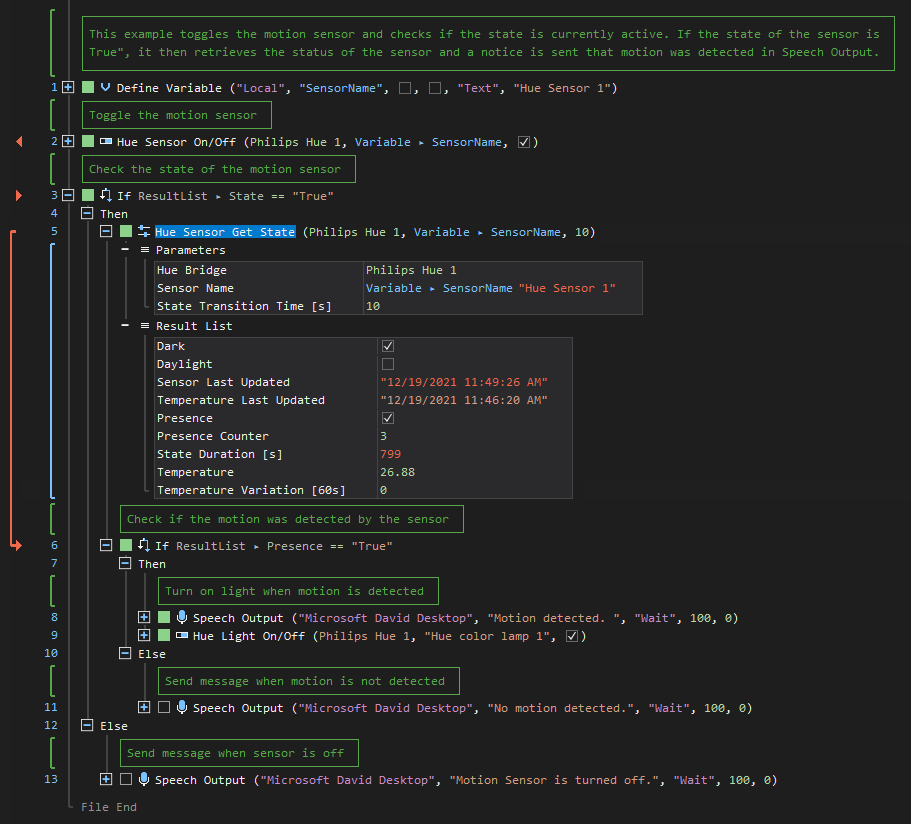Hue Sensor Get State
ActionStep Reference » Home Automation » Philips Hue » Sensor » Hue Sensor Get State
The ActionStep Hue Sensor Get State detects the current status of the motion sensor.
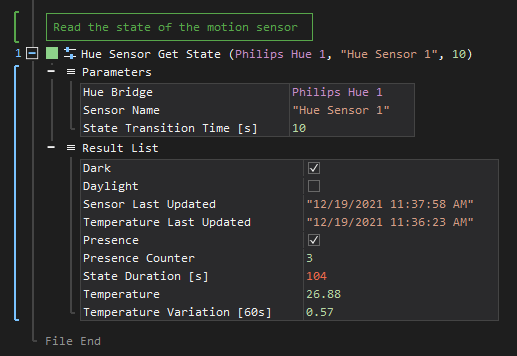
- Open the Home Automation node in the Workspace Explorer.
- Open the Philips Hue node.
- In the Sensor node, select the Hue Sensor Get State ActionStep.
Parameters:
The ActionStep has the following input parameters:
| name |
Description
|
|---|---|
|
Hue Bridge
|
The control center for all smart-home devices.
Allowed Context Scope [Fixed] |
|
Sensor Name
|
The name of the motion sensor.
Allowed Context Scopes [Fixed, Local, Global] Allowed Context Types [Variable, Parameter, Enum] |
|
State Transition Time [s]
|
The transition time in seconds of the sensor.
Allowed Context Scopes [Fixed, Local, Global] Allowed Context Types [Variable, Parameter, Enum] |
Results:
The ActionStep returns the following results:
|
name
|
description
|
|---|---|
|
Dark
|
Indicates whether the light level is at or below the given dark threshold.
Allowed Values: True or False Allowed Context Scopes [Fixed, Local, Global]Allowed DataType [Boolean] |
|
Daylight
|
Indicates whether the light level is at or above the given light threshold.
Allowed Values: True or False Allowed Context Scopes [Fixed, Local, Global]Allowed Data Type [Boolean] |
|
Sensor Last Updated
|
The last update of the sensor.
Allowed Context Scopes [Fixed, Local, Global] Allowed Context Types [Variable, Parameter] |
|
Temperature Last Updated
|
The last update of the temperature.
Allowed Context Scopes [Fixed, Local, Global] Allowed Context Types [Variable, Parameter] |
|
Presence
|
Returns whether a motion was detected by the sensor.
Allowed Values: True or False Allowed Context Scopes [Fixed, Local, Global]Allowed Data Type [Boolean] |
|
Presence Counter
|
The number of detected motions.
Allowed Context Scopes [Fixed, Local, Global] Allowed Context Type [Variable, Parameter] |
|
State Duration [s]
|
The duration of the current state in seconds.
Allowed Context Scopes [Fixed, Local, Global] Allowed Context Type [Variable, Parameter] |
|
Temperature
|
The measured temperature of the sensor.
Allowed Context Scopes [Fixed, Local, Global] Allowed Context Types [Variable, Parameter] |
|
Temperature Variation [60s]
|
The temperature variation in the last 60 seconds.
Allowed Context Scopes [Fixed, Local, Global] Allowed Context Types [Variable, Parameter] |
Example 1 (Check if the sensor detects any movement):
This example creates and assigns a local variable, SensorName, with Text as data type, that identifies the motion sensor. The state of the sensor is then retrieved when the motion sensor is activated. If a motion is detected by the sensor, a voice message is sent in Speech Output and turns on the hue light.