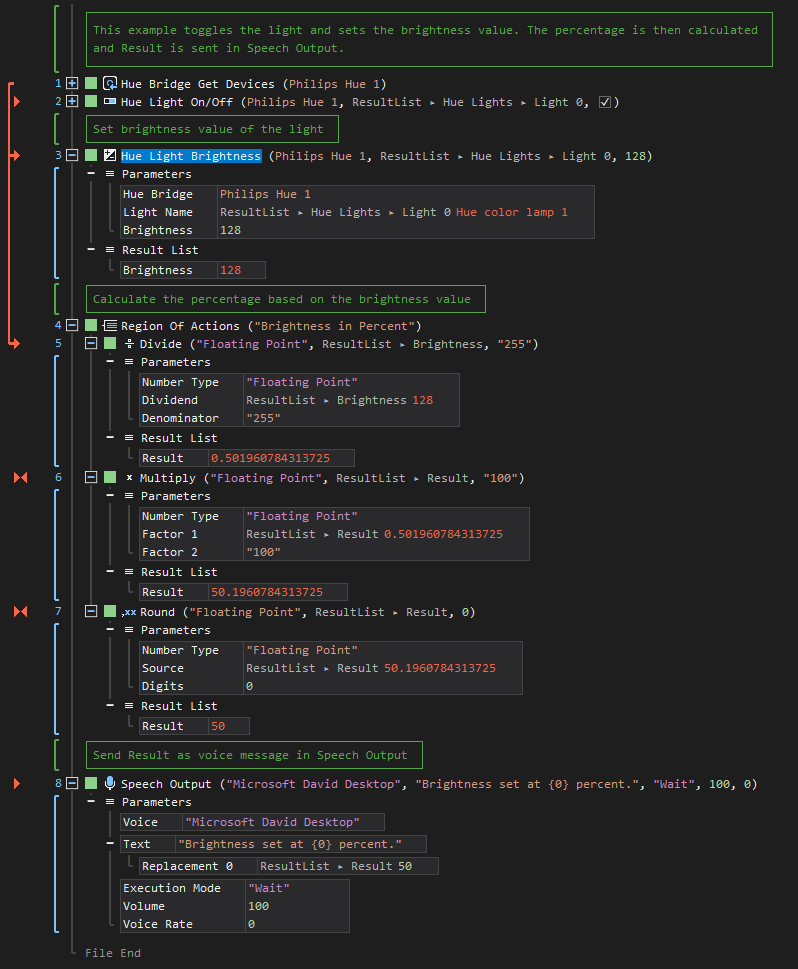Hue Light Brightness
ActionStep Reference » Home Automation » Philips Hue » Light » Hue Light Brightness
The ActionStep Hue Light Brightness adjusts the intensity level of the light based on a specified value.
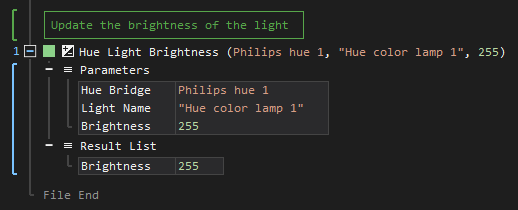
- Open the Home Automation node in the Workspace Explorer.
- Open the Philips Hue node.
- In the Light node, select the Hue Light Brightness ActionStep.
Parameters:
The ActionStep has the following input parameters:
| name |
Description
|
|---|---|
|
Hue Bridge
|
The control center for all smart-home devices.
Allowed Context Scope [Fixed] |
|
Light Name
|
The name of the light.
Allowed Context Scope [Fixed, Local, Global]
|
|
Brightness
|
The brightness value of the light.
Allowed Value Range: 0 - 255
Allowed Context Scope [Fixed, Local, Global]
|
Results:
The ActionStep returns the following results:
|
name
|
description
|
|---|---|
|
Brightness
|
The set brightness value of the light.
Allowed Context Scopes [Fixed, Local, Global] Allowed Context Types [Variable, Parameter, Result] |
Example 1 (Set brightness level to 50 percent):
This example turns on the hue light and assigns a value for the brightness. The assigned value is then used to calculate the brightness in terms of percentage and the Result is sent as a voice message via Speech Output.