XenoGuard Documentation
Stopwatch Start
ActionStep Reference » Programming » Time » Stopwatch Start
The ActionStep Stopwatch Start begins a created stopwatch. The name given to the stopwatch can include alphanumeric and special characters.
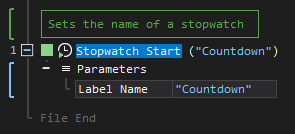
[-] Hide
- Open the Programming node in the Workspace Explorer.
- In the Time node, select the Stopwatch Start ActionStep.
Parameters:
The ActionStep has the following input parameters:
| NAME |
DESCRIPTION
|
|---|---|
| Name |
Defines the name of the stopwatch.
Allowed Context Scope [Fixed] Allowed Value [Unsigned Number] |
Example 1 (Displays a stopwatch timer after a set time interval):
This example runs a stopwatch named Motion Timer and stops after the set timer. The elapsed time is stored and then output via the message text.
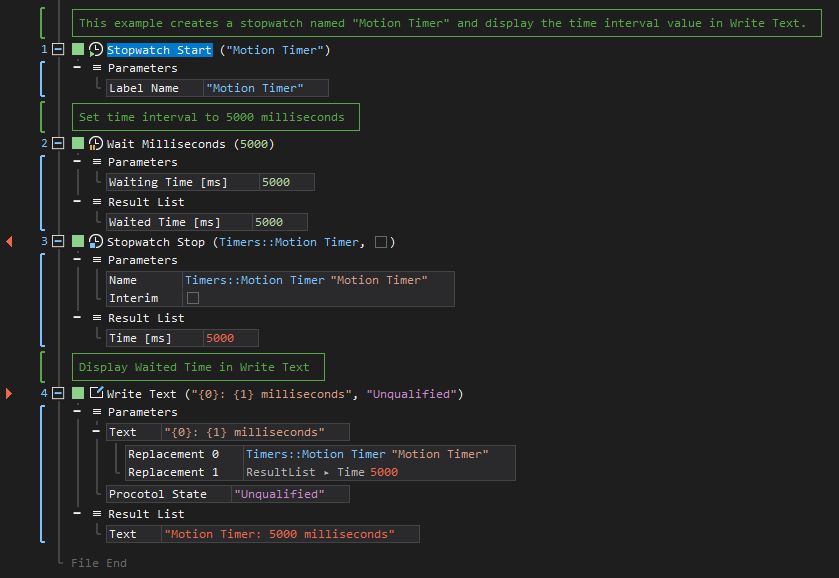
See other Time operations:
Wait Milliseconds
Stopwatch Stop
Date/Time Show
Date/Time Subtract
Date/Time Offset
Date/Time to Ticks
Date/Time From Ticks