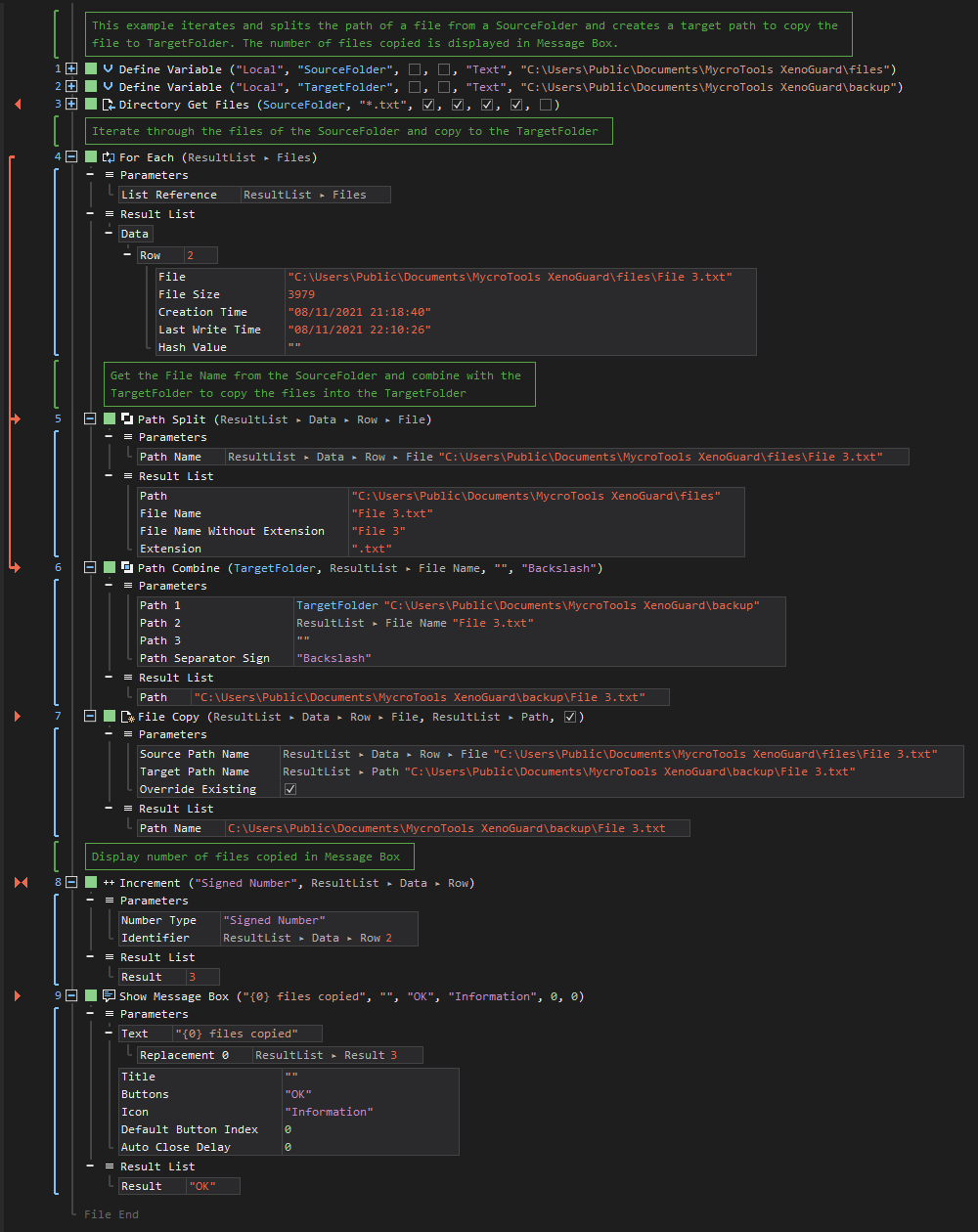XenoGuard Documentation
Split
ActionStep Reference » Windows » Path » Split
The ActionStep Path Split extracts the parts of a file path and returns the directory path, filename, filename without extension, and extension file name.
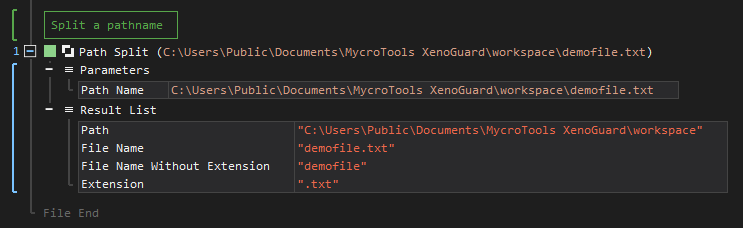
[-] Hide
- Open the Windows node in the Workspace Explorer.
- Open the Path node, select the Split ActionStep.
Parameters:
The ActionStep has the following input parameters:
| name |
Description
|
|---|---|
|
Path Name
|
The name of the path to be split.
Allowed Context Scopes [Fixed, Local, Global] Allowed Context Types [Variable, Parameter, Enum] |
Results:
The ActionStep returns the following results:
|
name
|
description
|
|---|---|
|
Path
|
The path of the directory.
Allowed Context Scopes [Fixed, Local, Global] Allowed Context Types [Variable, Parameter] |
|
File Name
|
The name and extension or type of the file.
Allowed Context Scopes [Fixed, Local, Global] Allowed Context Types [Variable, Parameter] |
|
File Name Without Extension
|
The file name without the extension or type.
Allowed Context Scopes [Fixed, Local, Global] Allowed Context Types [Variable, Parameter] |
|
Extension
|
The extension name or type of the file.
Allowed Context Scopes [Fixed, Local, Global] Allowed Context Types [Variable, Parameter] |
Example 1 (Split a source path to copy files in a target folder):
This example copies the files from one local variable to another, SourceFolder to TargetFolder. The path of the file to be copied from the SourceFolder to the TargetFolder was generated by splitting the file name from the source file and combining it with the path of the TargetFolder.The File Count as to the number of the copied files is output via Message Box.