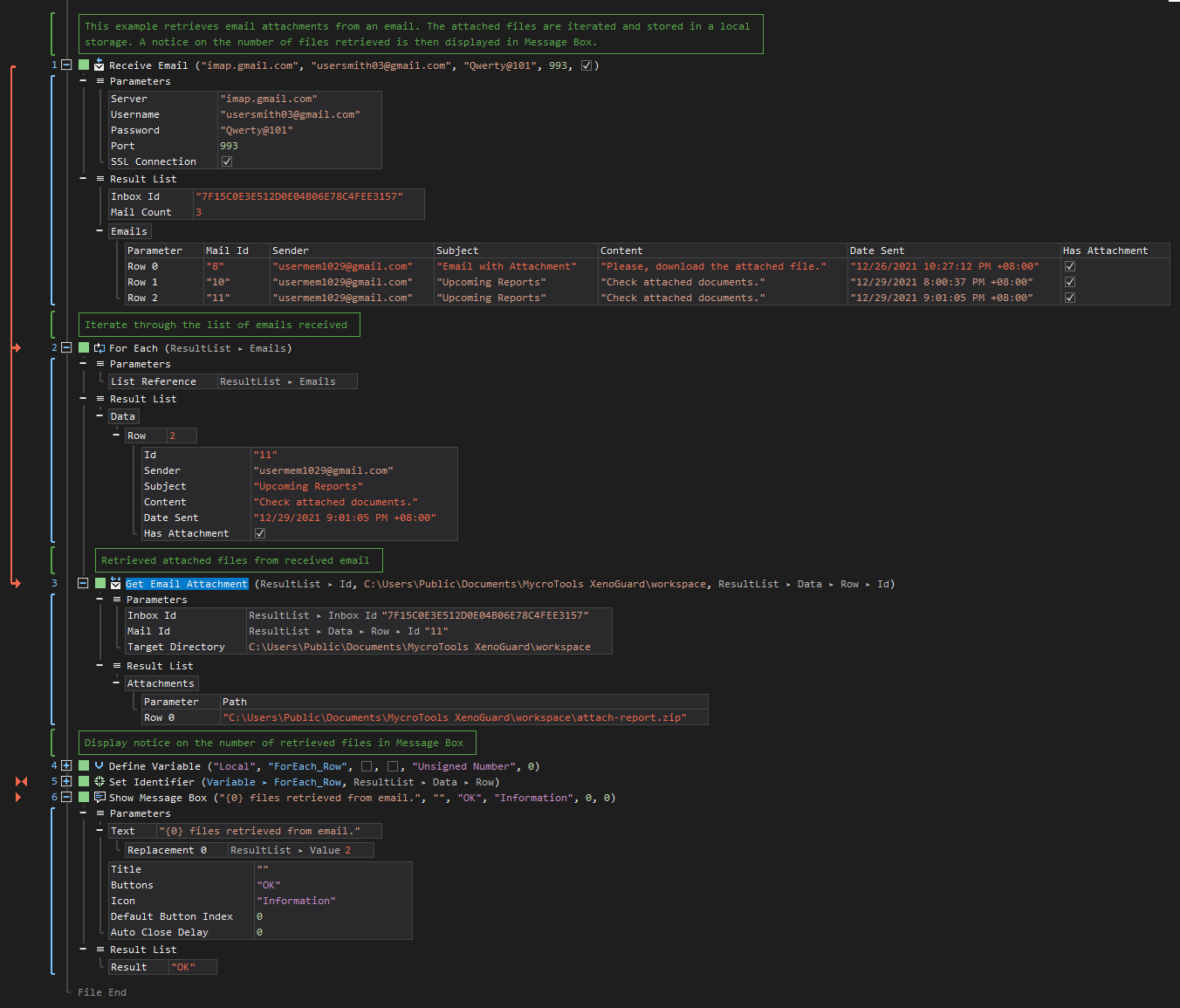Get Attachment
ActionStep Reference » Windows » Network » EMAIL » Get Attachment
The Mail Get Attachment ActionStep, an extension of the Mail Receive ActionStep, is adept at retrieving attachments from a specific email within a designated inbox. It relies on the inbox ID and mail ID provided by the Mail Receive ActionStep to accurately target and extract attachments from an email previously received. This functionality is especially beneficial for tasks involving regular handling of email attachments in data processing, information management, or automated report generation, streamlining the process for efficient and organized storage of attachments in a predetermined directory.
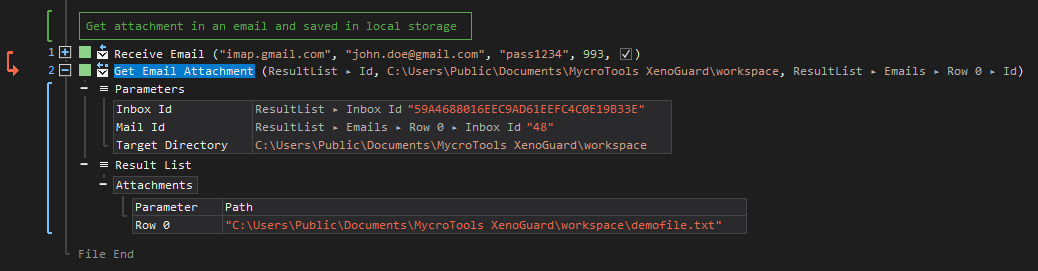
- Open the Windows node in the Workspace Explorer.
- Open the Network node.
- In the EMAIL node, select the Get Attachment ActionStep.
Parameters:
The ActionStep has the following input parameters:
| name |
Description
|
|---|---|
|
Inbox Id
|
This parameter specifies the identifier of the inbox from which the email is accessed.
Allowed Context Scopes [Fixed, Local, Global] Allowed Data Type [Variabe, Parameter, Enum] |
|
Mail Id
|
This is the unique identifier of the email from which the attachment will be retrieved. Allowed Context Scopes [Fixed, Local, Global] Allowed Data Type [Variable, Parameter, Enum] |
|
Target Directory
|
The directory to store the attached file.
Allowed Context Scopes [Fixed, Local, Global] Allowed Data Type [Variable, Parameter, Enum] |
Results:
The ActionStep returns the following results:
|
name
|
description
|
|---|---|
|
Attachments
|
The list of attached files from an email.
Parameter of the Row sub-branch:
Allowed Data Type [Variable, Parameter] |
Example 1 (Retrieve attachments from an email):
This example iterates through the list of emails received and retrieves the attachments that come with the email. The retrieved files are then stored in specified local storage. A notice is then displayed via Message Box indicating the number of files obtained from the email as attachments.