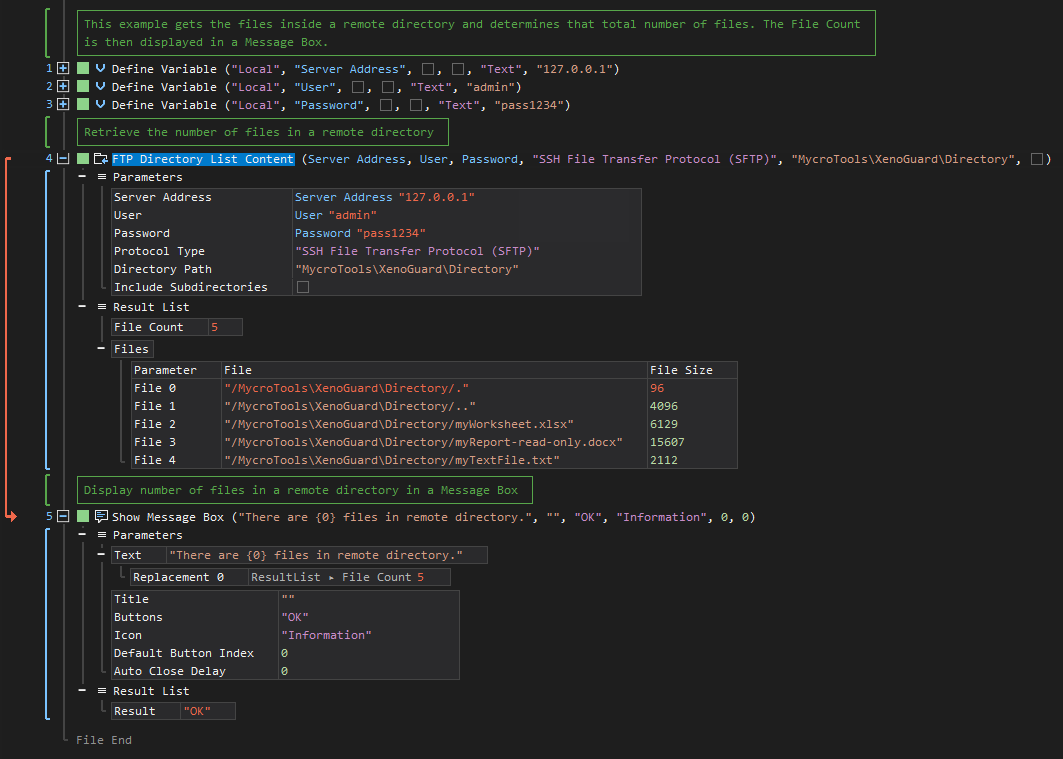List Content
ActionStep Reference » Windows » Network » FTP » Directory » List Content
The FTP Directory List Content ActionStep displays a list of files located in a specified folder using the File Transfer Protocol (FTP).
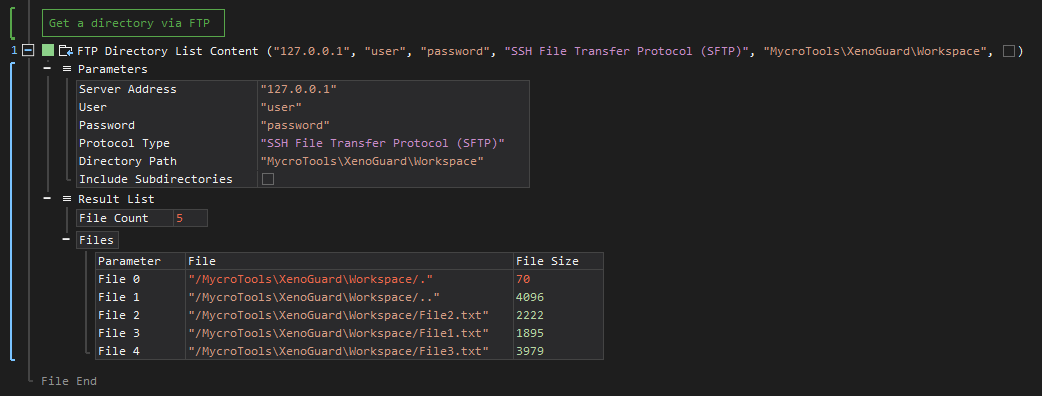
- Open the Windows node in the Workspace Explorer.
- Open the Network node.
- In the FTP node, select the File node.
- In the Directory node, select the List Content ActionStep.
Parameters:
The ActionStep has the following input parameters:
| name |
Description
|
|---|---|
|
Server Address
|
The host name or IP address of the FTP server.
Allowed Context Scopes [Fixed, Local, Global] Allowed Context Types [Variable, Parameter, Enum] |
|
User
|
The name of the user in the FTP server.
Allowed Context Scopes [Fixed, Local, Global] Allowed Context Types [Variable, Parameter, Enum] |
|
Password
|
The password of the user in the FTP server.
Allowed Context Scopes [Fixed, Local, Global] Allowed Context Types [Variable, Parameter, Enum] |
|
Protocol Type
|
The type of protocol to use to access the FTP server.
Accepted Protocols: File Transfer Protocol (FTP) and Secure File Transfer Protocol (SFTP) Allowed Context Scopes [Fixed, Local, Global]Allowed Context Types [Variable, Parameter, Enum] |
|
Directory Path
|
The path name of a directory in the FTP server.
Allowed Context Scopes [Fixed, Local, Global] Allowed Context Types [Variable, Parameter, Enum] |
|
Include Subdirectories
|
Determines whether the subdirectories should be included.
Allowed Context Scopes [Fixed, Local, Global] Allowed Context Types [Variable, Parameter, Enum] |
Results:
The ActionStep returns the following results:
|
name
|
description
|
|---|---|
|
File Count
|
The total number of files from the directory of the FTP server.
Allowed Context Scope [Fixed] Allowed Context Types [Variable, Parameter] |
|
Files
|
The list of files in a specified directory of the FTP server.
Parameters for the "File" sub-branch:
Allowed Context Types [Variable, Parameter] |
Example 1 (Display number of files in a remote directory):
This example creates local variables as login credentials to an FTP server, Server Address, User, Password. Once the credentials have been validated, the content list of a specified directory are retrieved from the FTP server. A Message Box then displays the number of files found within the directory.