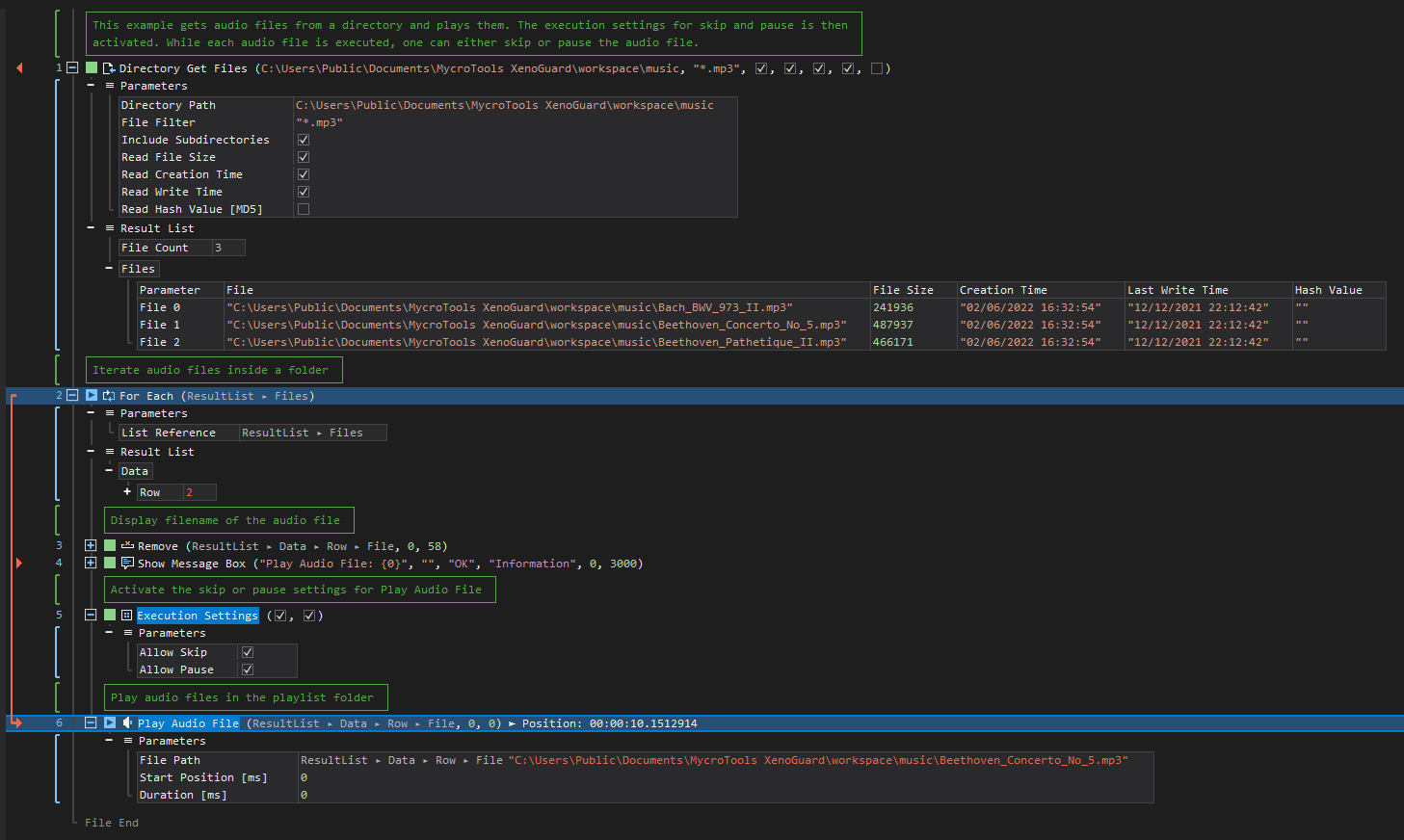XenoGuard Documentation
Execution Settings
ActionStep Reference » Programming » Execution » Execution Settings
The Execution Settings ActionStep enables you to modify various settings of a running execution. For instance, you can configure the script to allow certain ActionSteps to be prematurely terminated by pressing the CTRL key (using the Allow Skip option) or to pause specific ActionSteps with the SHIFT+CTRL key combination (using the Allow Pause option). The ActionSteps that can be influenced by these settings include:
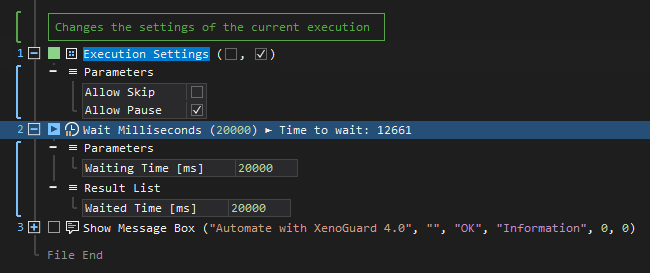
[-] Hide
- Open the Programming node in the Workspace Explorer.
- Open the Execution node, select the Execution Settings ActionStep.
Parameters:
The ActionStep has the following input parameters:
| name |
Description
|
|---|---|
|
Allow Skip
|
Determines if certain ActionSteps can be skipped by pressing the CTRL key.
Allowed Context Scope [Fixed, Local, Global] Accepted Data Type [Boolean] |
|
Allow Pause
|
Determines if a current execution can be paused or halted by pressing the SHIFT+CTRL keys.
Allowed Context Scope [Fixed, Local, Global] Accepted Data Type [Boolean] |
Example 1 (Skip or pause while playing audio files):
This example retrieves audio files from a specified directory. Each path of an audio file is truncated to get the file name and then iterated to execute in Audio File. Prior to playing each audio file, the skip and pause settings are activated.