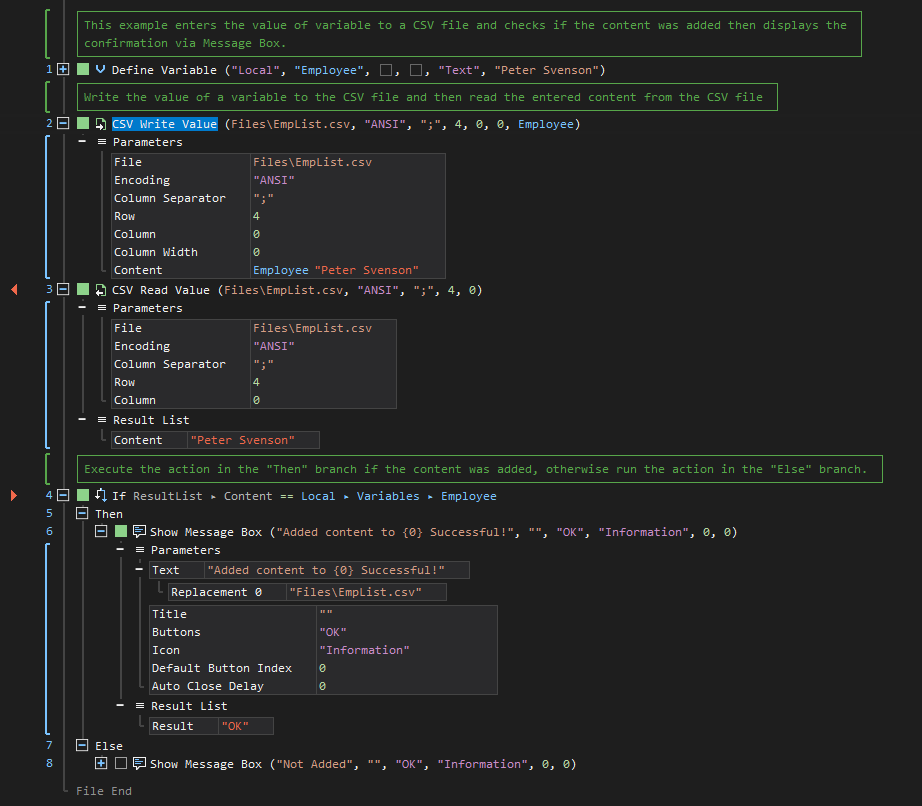XenoGuard Documentation
Write Value
ActionStep Reference » Windows » File Handling » Csv » Write Value
The ActionStep CSV Write Value enters contents into a specified cell within a CSV file.
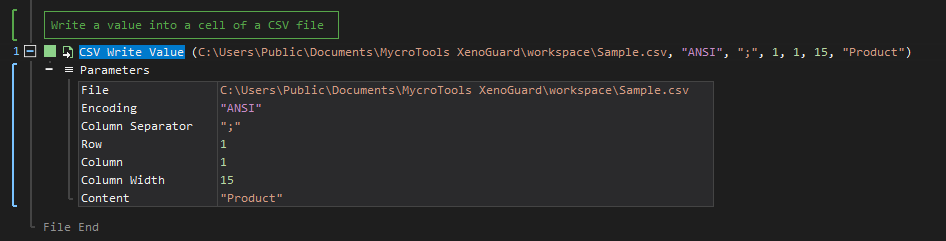
[-] Hide
- Open the Windows node in the Workspace Explorer.
- Open the File Handling node.
- In the CSV node, select the Write Value ActionStep.
Parameters:
The ActionStep has the following input parameters:
| NAME |
DESCRIPTION
|
|---|---|
|
File
|
Specifies the location of the CSV file.
Allowed Context Scopes [Fixed, Local, Global] Allowed Context Types [Variable, Parameter, Enum] |
|
Encoding
|
The encryption to be used for character encoding.
Allowed Values: ASCII, ANSI, UTF-8, UTF-8-BOM, Unicode Allowed Context Scopes [Fixed, Local, Global]Allowed Context Types [Variable, Parameter, Enum] |
|
Column Separator
|
The sign that separates each column of a CSV file.
Default Value: semi-colon (;) Allowed Context Scopes [Fixed, Local, Global]Allowed Context Types [Variable, Parameter, Enum] |
|
Row
|
Specifies the row within the CSV file.
Allowed Context Scopes [Fixed, Local, Global] Allowed Context Types [Variable, Parameter, Enum] |
|
Column
|
Specifies the column within the CSV file.
Allowed Context Scopes [Fixed, Local, Global] Allowed Context Types [Variable, Parameter, Enum] |
|
Column Width
|
Sets the width of the specified column within the CSV file.
Allowed Context Scopes [Fixed, Local, Global] Allowed Context Types [Variable, Parameter, Enum] |
|
Content
|
The content to be written within the specified row and column of the CSV file.
Allowed Context Scopes [Fixed, Local, Global] Allowed Context Types [Variable, Parameter, Enum] |

|
A file access error occurs when writing in the CSV file while it is open. Make sure that the file being accessed is closed or not active. |
Example 1 (Enters a content within the CSV file):
This example inserts content to a CSV file from a local Employee variable with Text as data type. Values for the Row and Column Width were set. When the ActionStep is successful, a notice is then output via the Message Box.