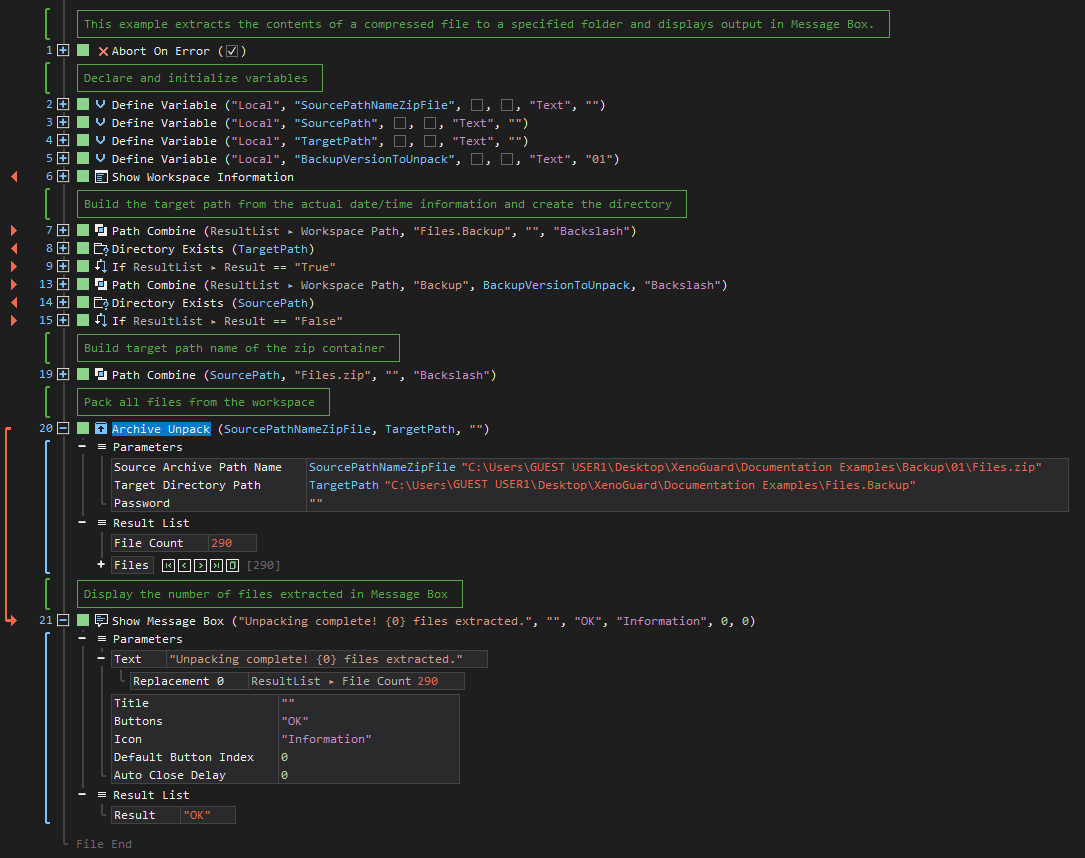Unpack
ActionStep Reference » Windows » Compression » Unpack
The ActionStep Unpack extracts the content of an archived file to a specified directory. To ensure the security of the compressed file, a password can be set and asked before extracting the content of the archive in a directory.
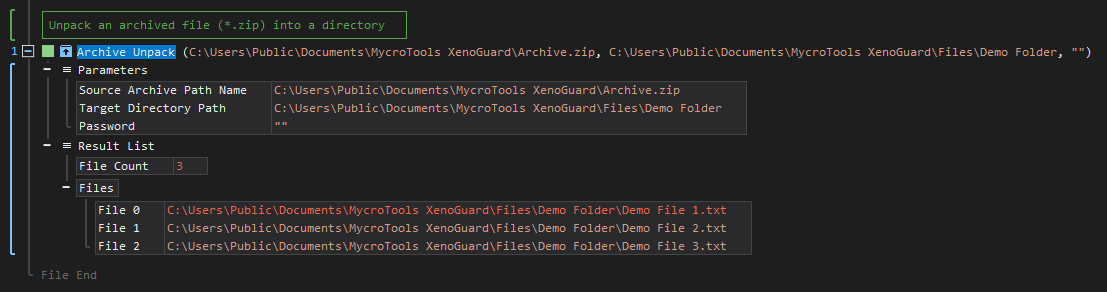
- Open the Windows node in the Workspace Explorer.
- Open the Compression node, select the Unpack ActionStep.
Parameters:
The ActionStep has the following input parameters:
| name |
Description
|
|---|---|
|
Source Archive Path Name
|
Specifies the path name of the archived file to be extracted.
Allowed Context Scopes [Fixed, Local, Global] Allowed Context Type [Variable, Parameter, Enum] |
|
Target Directory Path
|
Specifies the path of the directory where files will be extracted.
Allowed Context Scope [Fixed, Local, Global] Allowed Context Type [Variable, Parameter, Enum] |
|
Password
|
The password used to unencrypt the archive file.
Allowed Context Scopes [Fixed, Local Global] Allowed Context Type [Variable, Parameter, Enum] |
Results:
The ActionStep returns the following results:
|
name
|
description
|
|---|---|
| File Count |
The total number of files included in the archive file.
Allowed Context Scopes [Fixed, Local, Global] Allowed Context Type [Variable, Parameter] |
|
Files
|
The list of files that were added to the archive file.
Allowed Context Scope [Fixed, Local, Global] Allowed Context Type [Variable, Parameter] |

|
An exception error occurs when a file to be extracted in a directory already exists. |
Example 1 (Extract contents of a .rar file):
This example unpacks the files from a .rar file and sets the value of two local variables, File to Unpack and Destination Folder as the parameter values. The Result File Count after extracting the contents is output via Message Box.
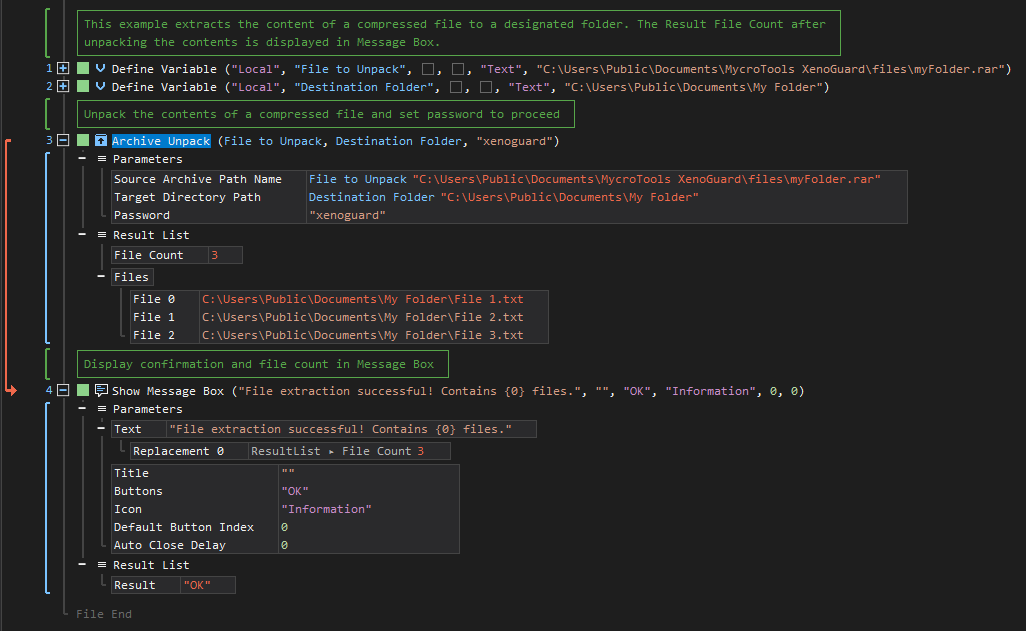
Example 2 (Build target and source paths to decompress a .zip file):
This example creates the paths from two local variables, SourcePathNameZipFile and TargetPath as the parameter values that are needed to uncompress the contents of a .zip file. The Result File Count after extracting the contents is output via Message Box.