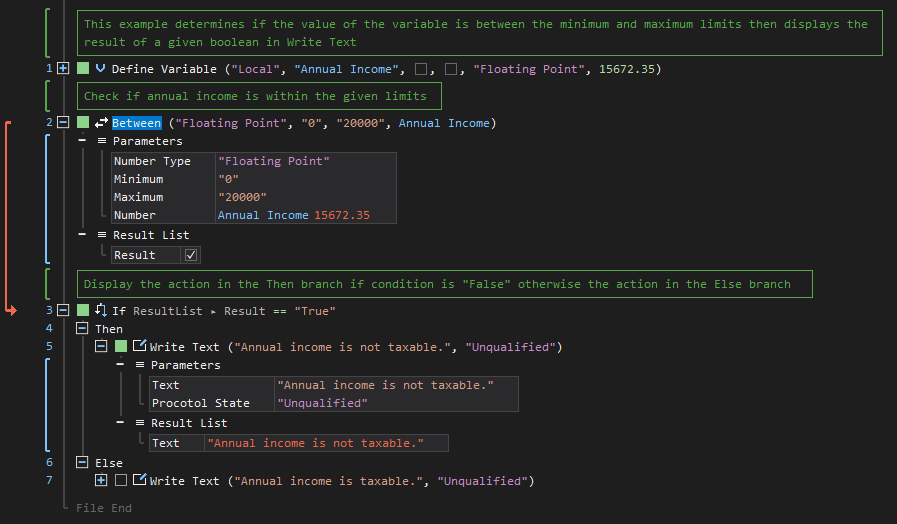XenoGuard Documentation
Between
ActionStep Reference » Programming » Number Operation » Comparison » Between
The ActionStep Between determines if the specified number is within the lower and upper limits and stores a boolean value in Result of the result list. The following number types are allowed: Floating Point, Signed Number, and Unsigned Number.
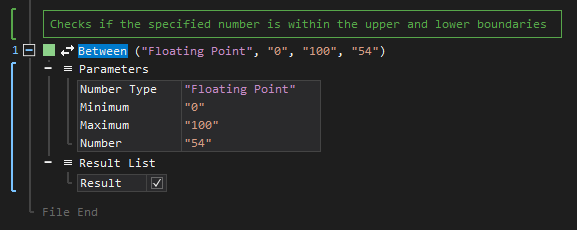
[-] Hide
- Open the Programming node in the Workspace Explorer.
- Open the Number Operation node.
- In the Comparison node, select the Between ActionStep.
Parameters:
The ActionStep has the following input parameters:
| NAME |
DESCRIPTION
|
|---|---|
|
Number Type
|
Specifies the data type to be used for Minimum, Maximum, and Number
Allowed Context Scopes [Fixed, Local, Global] Allowed Values [Floating Point, Signed Number, Unsigned Number] |
|
Minimum
|
The number specifying the lower limit
Allowed Context Scopes [Fixed, Local, Global] Allowed Context Types [Variable, Parameter, Enum] |
|
Maximum
|
The number specifying the upper limit
Allowed Context Scopes [Fixed, Local, Global] Allowed Context Types [Variable, Parameter, Enum] |
| Number |
The number to be compared if within the upper and lower limit
Allowed Context Scopes [Fixed, Local, Global] Allowed Context Types [Variable, Parameter, Enum] |
Results:
The ActionStep returns the following results:
|
NAME
|
DESCRIPTION
|
|---|---|
| Result |
Contains a boolean value of "True" or "False"
Allowed Context Scopes [Fixed, Local, Global] Allowed Context Types [Variable, Parameter] |

|
The number type set in the ActionStep Between applies to all parameters of the ActionStep such as Minimum, Maximum, and Number. |
Example 1 (Checks if a value is within the range):
This example compares the value of the local Annual Income variable with a Floating Point data type. The number is then checked with the values of the minimum and maximum parameters. Its boolean result is then evaluated if it meets the criteria of the If statement and then output via Write Text.