Parameter-List Save
ActionStep Reference » Programming » Parameter List » Parameter-List Save
The Save ActionStep saves the contents of a parameter list to a file in a specified format. The file can be saved in various formats, including text, Excel, or JSON.
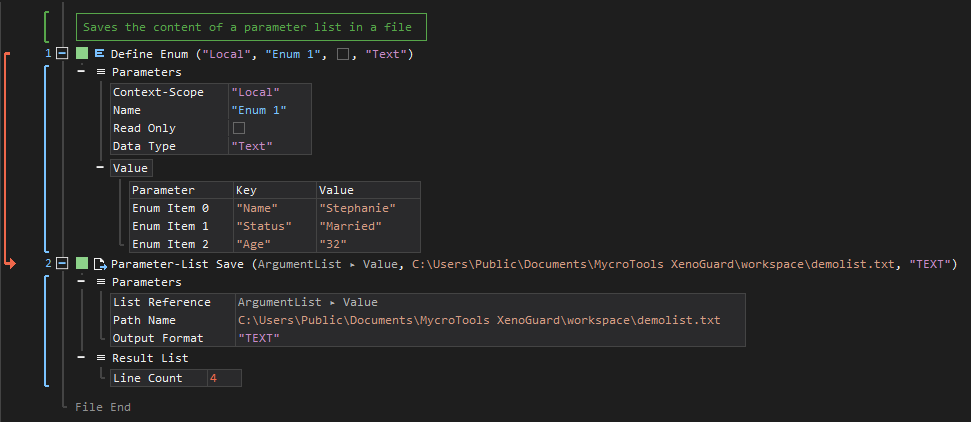
- Open the Programming node in the Workspace Explorer.
- Open the Parameter List node, select the Save ActionStep.
Parameters:
The ActionStep has the following input parameters:
| name |
Description
|
|---|---|
|
List Reference
|
The source list to copy the data from.
Allowed Context Scope [Action] Allowed Values [Parameters, Result List] |
|
Path Name
|
The path name of the output file.
Allowed Context Scopes [Fixed, Local, Global] Allowed Context Types [Variable, Parameter, Enum] |
|
Output Format
|
Determines the output format of the file.
Allowed Values: Text, Excel, JSON Allowed Context Scopes [Fixed, Local, Global]Allowed Context Types [Variable, Parameter, Enum] |
Results:
The ActionStep returns the following results:
|
name
|
description
|
|---|---|
| Line Count |
The number of written text lines.
Allowed Context Scopes [Fixed, Local, Global] Allowed Context Types [Variable, Parameter] |
Example 1 (Save a list in Text format):
In this example, two local variables, FilePath and FileName, are created with Text as their data types. These variables are combined to form the Path Name parameter, which specifies the location for saving a text file. Additionally, a dictionary list named Car Parts'is created. This list is iterated over, with each item being assigned as the List Reference parameter representing the content to be saved in the text file. Once the list is stored in local storage, a notification is displayed in a Message Box indicating whether the text file was successfully saved.
