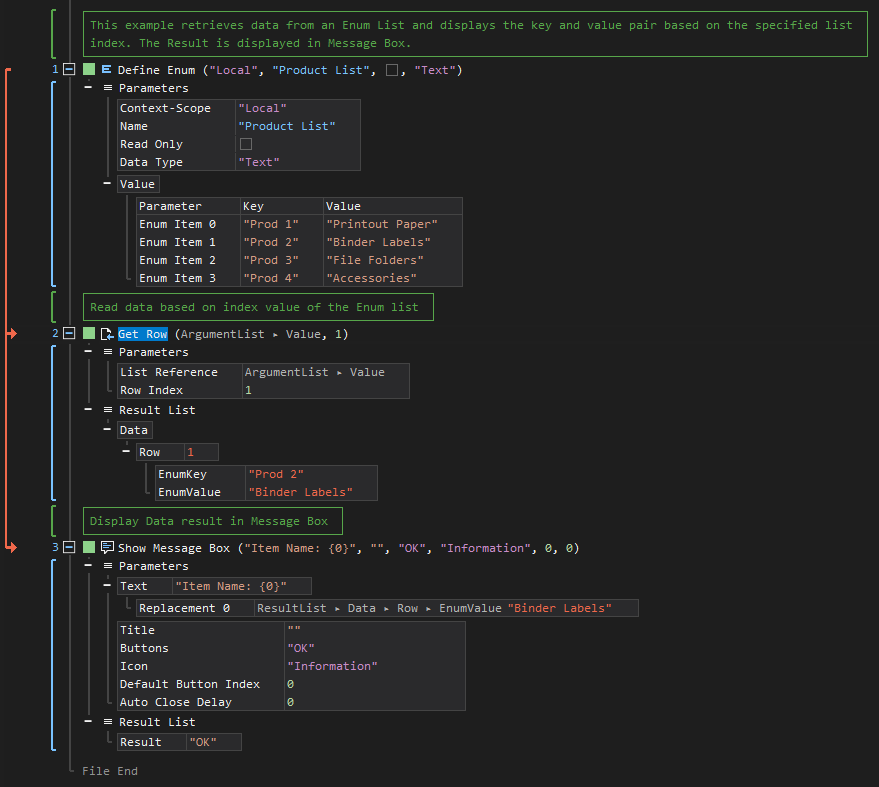XenoGuard Documentation
Parameter-List Get Row
ActionStep Reference » Programming » Parameter List » Parameter-List Get Row
The ActionStep Get Row retrieves data from a specified parameter list and displays the data based on the index value of the list.
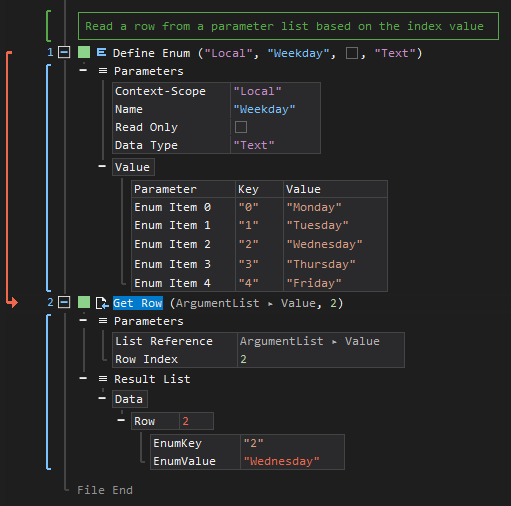
[-] Hide
- Open the Programming node in the Workspace Explorer.
- Open the Parameter List node, select the Get Row ActionStep.
Parameters:
The ActionStep has the following input parameters:
| name |
Description
|
|---|---|
|
List Reference
|
The reference of the parameter list to read the data from.
Allowed Context Scope [Action] Allowed Values [Parameters, Result List] |
|
Row Index
|
The list index of the row to be read.
Allowed Context Scopes [Fixed, Local, Global] |

|
The value for the List Reference parameter should have sub-parameters to be able to set.
|
Results:
The ActionStep returns the following results:
| name |
Description
|
|---|---|
| Data |
The imported data from a parameter list
Allowed Context Scope [Fixed] |

|
An exception error occurs when the object reference is not set as an instance of an object. |
Example 1 (Displays an item from a list):
This example demonstrates how to retrieve the value from a local enum named Product List, which has Text as its data type. The value is obtained based on the specified Row Index. Once retrieved, the result is then displayed using a Message Box
.