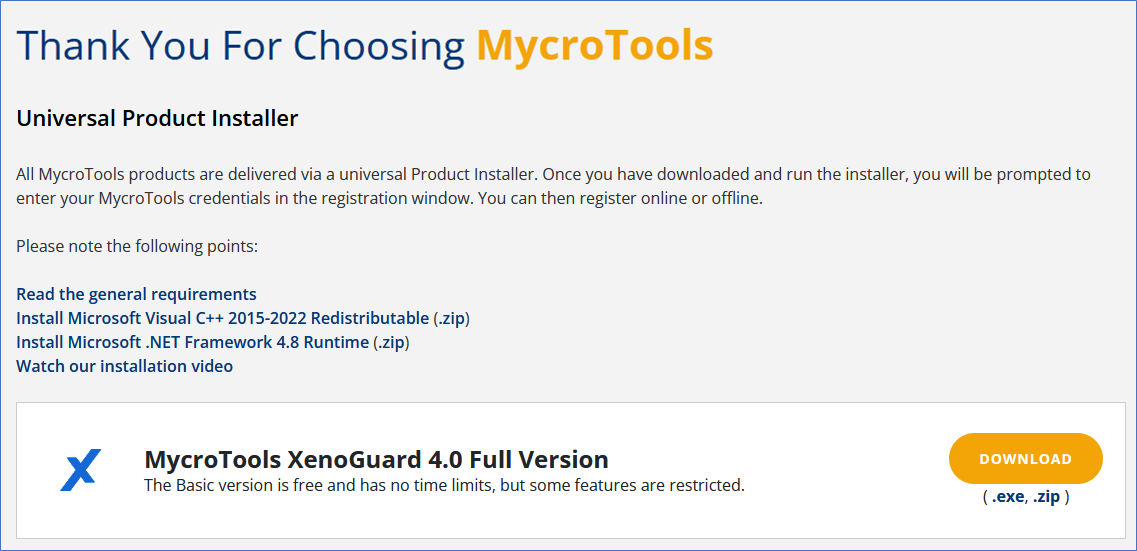Download
There are two methods to download our software XenoGuard, which are presented below. The first method provides you with a download link via email. The second method requires registration on our website, which brings additional benefits.
Method One: Email Download Link
If you don't have a user account on our website yet and would like to install XenoGuard, follow these steps to download and install the latest version. The Basic version is free and has no time limits, but some features are restricted. You can decide later whether you want to upgrade to Plus or Premium.
- Visit https://xenoguard.mycrotools.com/no-code-platform for the latest XenoGuard version.
- Click on the GET THE FREE BASIC VERSION button. You will be prompted to enter your email address. Remember, you'll need this same email address later to activate your program online.
- Enter your email address and confirm by clicking REQUEST DOWNLOAD LINK BY EMAIL.
- You will receive an email with the necessary download links. Download the "MycroTools XenoGuard 4.0 Full Version" setup program.
- Depending on your system and software configuration, additional software components may be needed. The setup program will notify you if such components are missing and will automatically download them if necessary. Alternatively, you can manually download these components and install them yourself following the instructions in the email.
Method Two: Website Registration
An alternative method to download the latest XenoGuard software is to register as a user on our website. This will provide you with a free user account, which you can later use for various purposes, including:
- Acquiring and managing licenses
- Purchasing upgrades
- Viewing the version history of XenoGuard and accessing older versions
- Displaying and downloading invoices
To register, visit our company website at https://xenoguard.mycrotools.com. You will find the "Login" button in the top right-hand corner of the homepage.
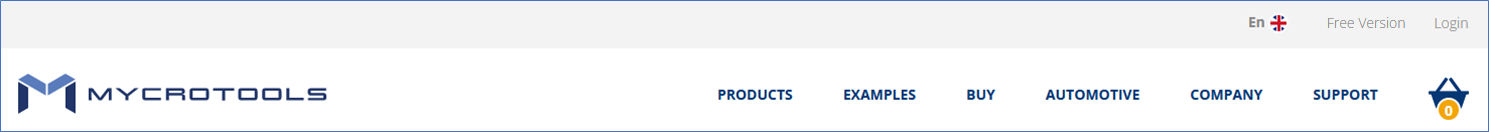
You can now log in, or if you are a new user, you can register by clicking on "Create a New Account."
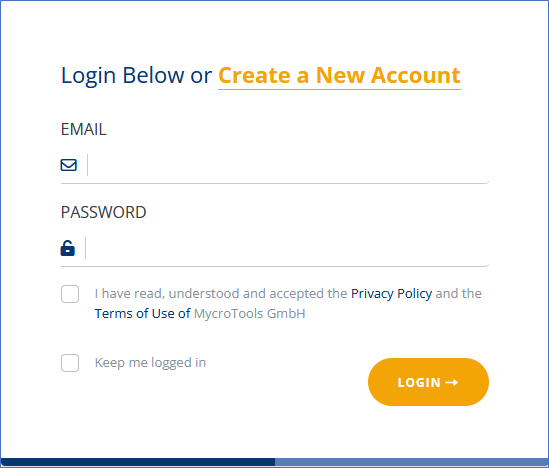
For new registration, some information is required. Please enter all the necessary details and then complete the registration process.
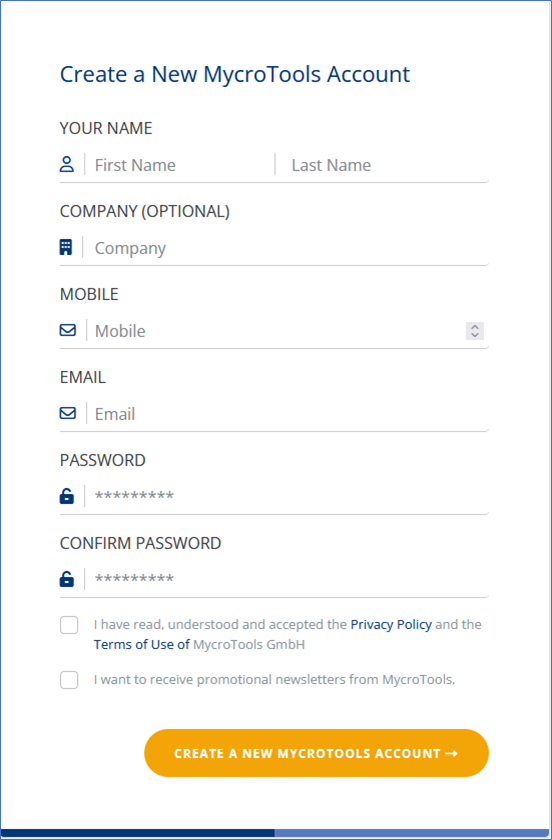

The page that opens will display various links. Here, you can download additional components as well as the full version or trial version of the software. Please click on the appropriate links to proceed.