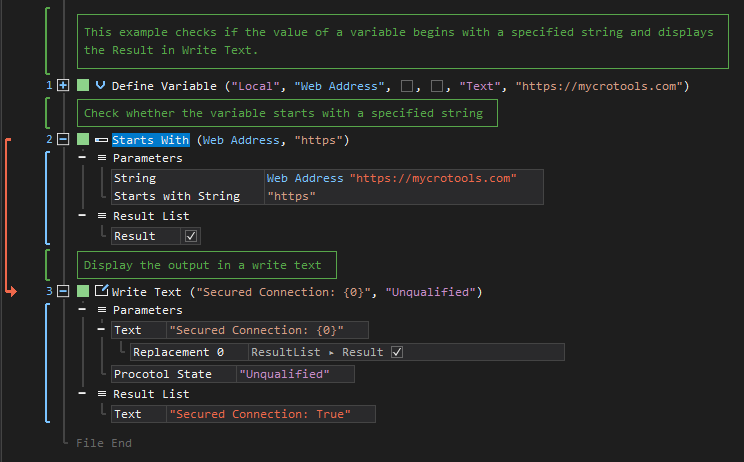XenoGuard Documentation
Starts With
ActionStep Reference » Programming » String Operation » Comparison » Starts With
The ActionStep Starts With inspects whether the first character(s) of a string value matches with a specified string and stores the Boolean value in Result of the result list.
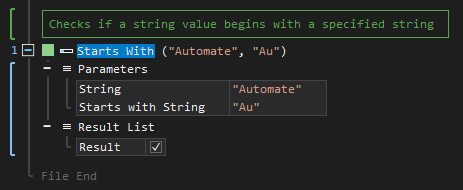
[-] Hide
- Open the Programming node in the Workspace Explorer.
- Open the String Operation node.
- In the Comparison node, select the Starts With ActionStep.
Parameters:
The ActionStep has the following input parameters:
| name |
Description
|
|---|---|
| String |
The string to be compared.
Allowed Context Scopes [Fixed, Local, Global] Allowed Context Types [Variable, Parameter, Enum] |
|
Starts with String
|
The string to be used for comparing.
Allowed Context Scopes [Fixed, Local, Global] Allowed Context Types [Variable, Parameter, Enum] |
Results:
The ActionStep returns the following results:
|
name
|
description
|
|---|---|
| Result |
Contains the Boolean value after comparing the strings
Allowed Context Scopes [Fixed, Local, Global] Allowed Context Types [Variable, Parameter] |
Example 1 (Verify the beginning string value of a variable):
This example checks the string value of the local Web Address variable if it begins with the specified fixed value. The boolean result is then output via Write Text.