Chat
ActionStep Reference » OpenAI » Text » Chat
The OpenAI Chat'ActionStep leverages OpenAI's advanced AI models to enable interactive communication and text generation. Ideal for AI-driven conversations, chatbot development, and interactive customer service applications, this tool uses OpenAI's API to process and generate conversational text, ensuring contextually relevant and coherent responses based on user-defined parameters.
- Open the OpenAI node in the Workspace Explorer.
- In the Text node, select the Chat ActionStep.
Parameters:
The ActionStep has the following input parameters:
| Name |
Description
|
|---|---|
|
API Key
|
The OpenAI API key.
Allowed Context Scopes [Fixed, Local, Global, Reference] Allowed Context Types [Fixed, Variable, Parameter, Result, Enum] Allowed Context Values [String] |
|
Thread Name
|
Identifies the current thread or context in which the ActionStep operates.
Allowed Context Scopes [Fixed, Local, Global, Reference] Allowed Context Types [Fixed, Variable, Parameter, Result, Enum] Allowed Context Values [String] |
|
Message
|
The user's input text message, which forms the basis of the conversation.
Allowed Context Scopes [Fixed, Local, Global, Reference] Allowed Context Types [Fixed, Variable, Parameter, Result, Enum] Allowed Context Values [String] |
|
Output Type
|
The output type of the generated content.
Allowed Context Scopes [Fixed, Local, Global, Reference] Allowed Context Types [Fixed, Variable, Parameter, Result, Enum] Allowed Context Values [String] |
|
Document Name
|
The name of the document (only for HTML output)
Allowed Context Scopes [Fixed, Local, Global, Reference] Allowed Context Types [Fixed, Variable, Parameter, Result, Enum] Allowed Context Values [String] |
|
Destination Path
|
The destination folder of the document (only for HTML output)
Allowed Context Scopes [Fixed, Local, Global, Reference] Allowed Context Types [Fixed, Variable, Parameter, Result, Enum] Allowed Context Values [String] |
|
Timeout
|
The duration in ms before the API request times out.
Allowed Context Scopes [Fixed, Local, Global, Reference] Allowed Context Types [Fixed, Variable, Parameter, Result, Enum] Allowed Context Values [Unsigned Number] |
Results:
The ActionStep returns the following results:
| name |
Description
|
|---|---|
|
Success
|
Indicates whether the result is successful.
Allowed Context Scopes [Fixed] Allowed Context Types [Fixed] Allowed Context Values [Boolean] |
|
Number Of Lines
|
The number of sentences in the response data.
Allowed Context Scopes [Fixed] Allowed Context Types [Fixed] Allowed Context Values [Int64] |
|
Lines
|
The output text lines (only for TEXT output).
Allowed Context Scopes [Fixed] Allowed Context Types [Fixed] |
Example 1 (Automating User-Friendly Workflow Queries with OpenAI ChatGPT):
The ActionScript example for the OpenAI Chat ActionStep demonstrates an automated process where the user prompts OpenAI's ChatGPT with a question about the ease of use of MycroTools XenoGuard. The script is set up with parameters like API key, thread name, and the message itself. The output is configured to be text, and the resulting chat output is expected to be within 75 words. After execution, the script successfully returns three lines of response, highlighting XenoGuard's user-friendly, no-code design that allows easy automation of tasks without programming knowledge. Additionally, there are steps indicating that the text output may be used for further actions, such as text-to-speech conversion and playing an audio file.
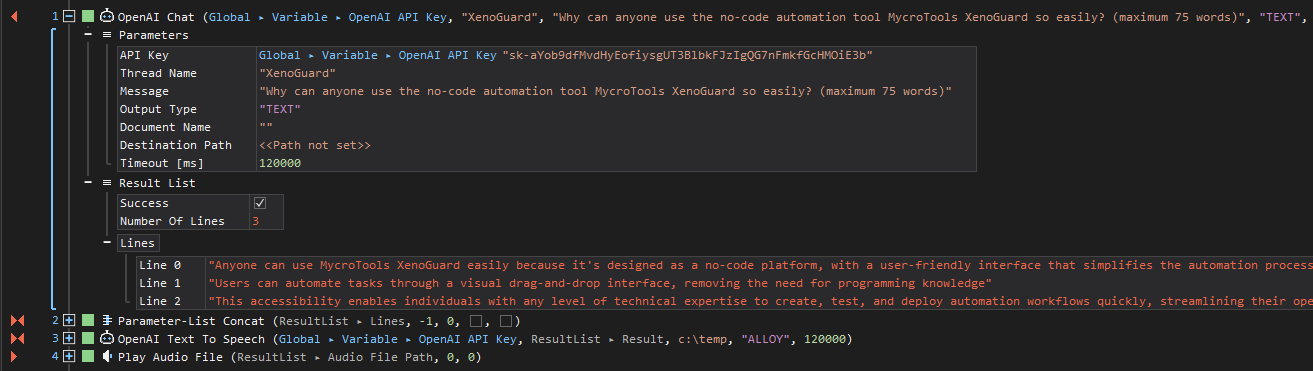
See other operations: