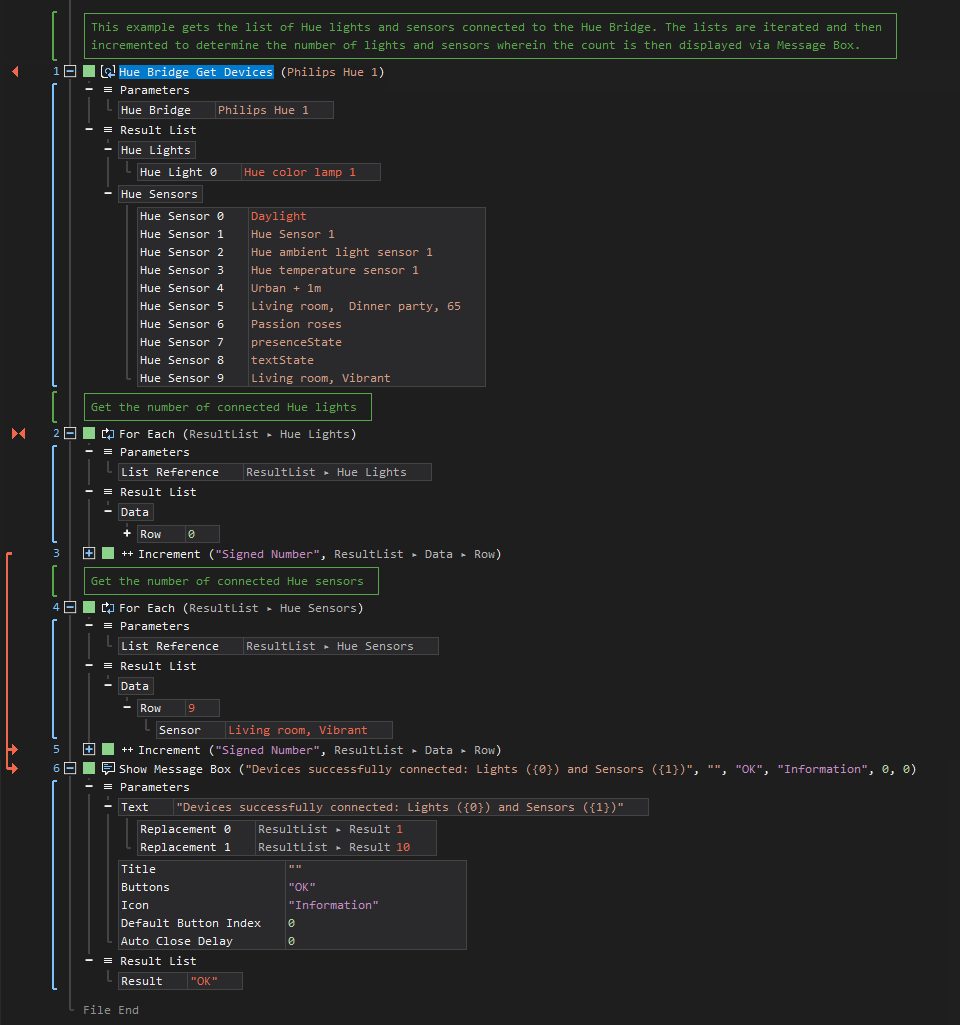Hue Bridge Get Devices
ActionStep Reference » Home Automation » Philips Hue » Bridge » Hue Bridge Get Devices
The ActionStep Hue Bridge Get Devices retrieves the list of lights and sensors registered in the Philips Hue Bridge.
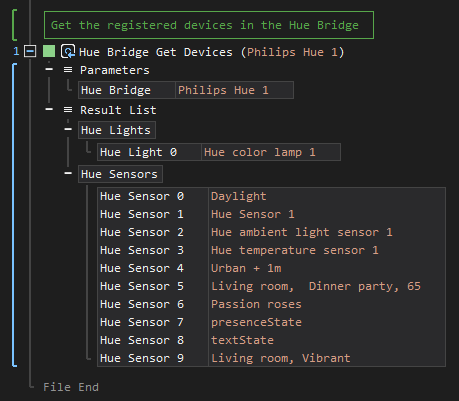
- Open the Home Automation node in the Workspace Explorer.
- Open the Philips Hue node.
- In the Bridge node, select the Hue Bridge Get Devices ActionStep.
Parameters:
The ActionStep has the following input parameters:
| name |
Description
|
|---|---|
|
Hue Bridge
|
The control center for all smart-home devices.
Allowed Context Scope [Fixed] |
Results:
The ActionStep returns the following results:
|
name
|
description
|
|---|---|
|
Hue Lights
|
The list of Hue lights connected to the Hue Bridge.
Allowed Context Scope [Fixed] |
|
Hue Sensors
|
The list of Hue sensors connected to the Hue Bridge.
Allowed Context Scope [Fixed] |
Example 1 (Verify the list of connected devices):
This example gets the list of devices that are connected to the Hue Bridge. It then checks if the list has been retrieved successfully and displays the notice in the "Then" branch via Message Box of the If ActionScript. Otherwise, the ActionStep in the "Else" branch is executed.
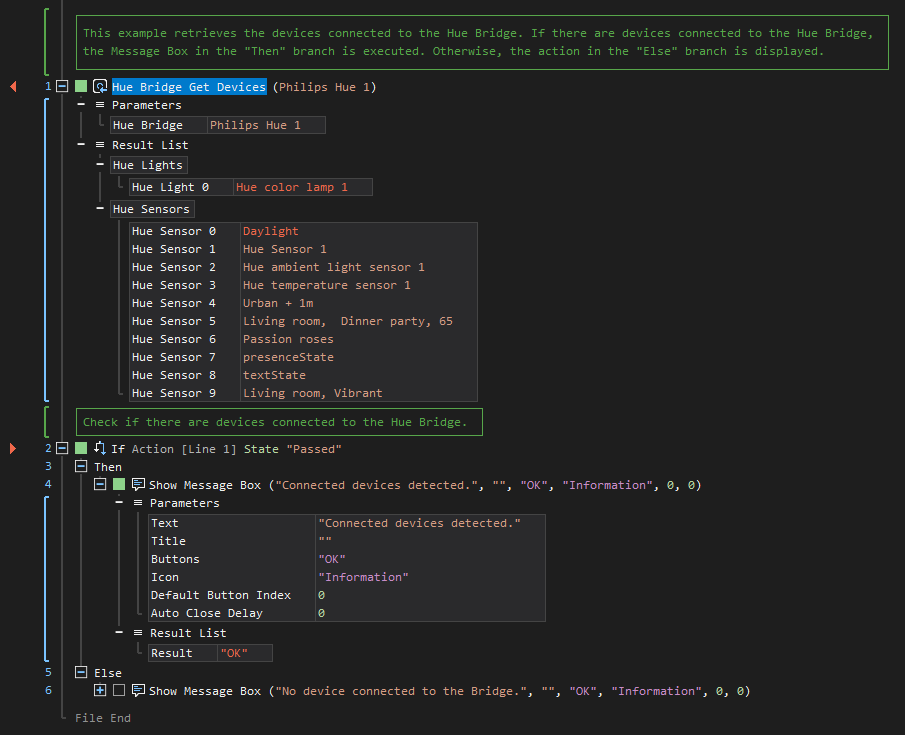
Example 2 (Display the number of connected lights and sensors):
This example connects to the Hue Bridge and retrieves the list of Hue lights and sensors. Both lists are iterated and incremented by 1 to get the number of lights and sensors. The total count is then displayed via Message Box.