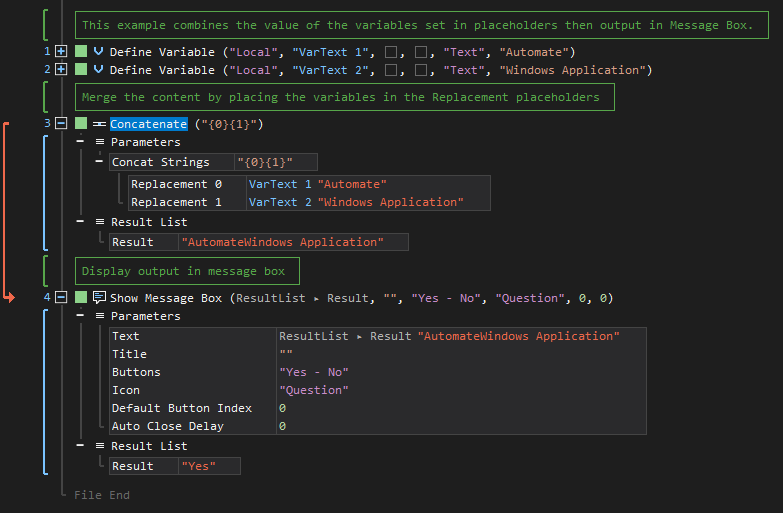XenoGuard Documentation
Concatenate
ActionStep Reference » Programming » String Operation » Addendum » Concatenate
The ActionStep Concatenate combines two or more strings together and stores the new string in Result of the result list.
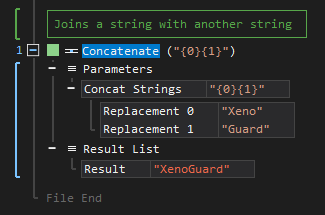
[-] Hide
- Open the Programming node in the Workspace Explorer.
- Open the String Operation node.
- In the Addendum node, select the Concatenate ActionStep.
Parameters:
The ActionStep has the following input parameters:
| name |
Description
|
|---|---|
| Concat String |
The list of strings to be combined.
Allowed Context Scopes [Fixed, Local, Global] Allowed Context Types [Variable, Parameter, Enum] |

|
Click the "+" symbol of the Concat String parameter to add placeholders for the strings. |
Results:
The ActionStep returns the following results:
|
name
|
description
|
|---|---|
| Result |
Contains the concatenated strings.
Allowed Context Scopes [Fixed, Local, Global] Allowed Context Types [Variable, Parameter] |
Example 1 (Combines the strings of two variables):
This example puts together texts of the local VarText 1 and VarText 2 variables with Text as data type. The value of each variable was passed to the placeholders of the Concat String parameter. The result of the concatenated string is then output via Message Box.