XenoGuard Documentation
Activation
When XenoGuard is launched for the first time or when a license expires, the software activation registration window opens automatically, regardless of the version.
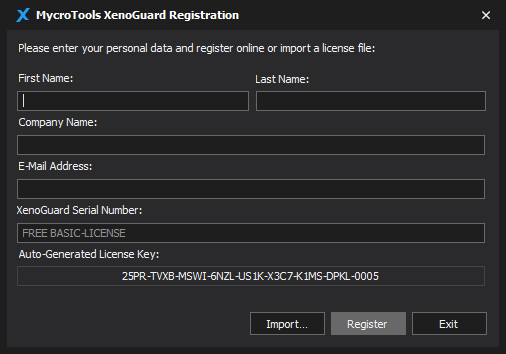
XenoGuard offers two activation methods, depending on your internet connection: online and offline. Both methods are explained below.
Please enter your personal details in the provided fields, ensuring you use the same email address as the one registered with your online account. If you are activating the free Basic version of XenoGuard, leave the serial number field blank. "FREE BASIC-LICENSE" will appear in this field in gray text.
For paid licenses, you must enter your valid product serial number in the designated field. You can find this number on your invoice or in your personal download portal on our website. Simply log in there to access this information or view your invoice.
Online Activation
The quickest and easiest method is online activation. Complete the fields as previously instructed and click Register. Once the activation is successfully finished, XenoGuard will start.
Offline Activation
Click on Register. As soon as XenoGuard detects that there is no Internet connection, the following message box opens. Click on Cancel.
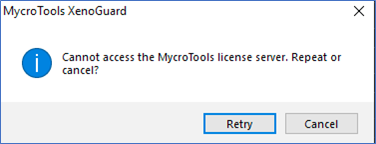
XenoGuard automatically creates a registration file called XenoGuard_Registration_Data.txt. You can find it here:
 |
C:\ProgramData\MycroTools\Licenses\XenoGuard_Registration_Data.txt |
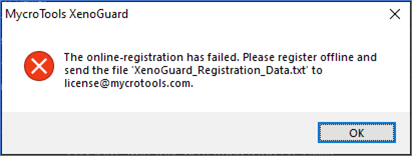
Click on OK. XenoGuard opens the Windows Explorer and displays the file you have just created. This text file contains the information you entered in the registration window.Please send this file as an e-mail attachment to license@mycrotools.com.
Please check your e-mail inbox. Our license server will automatically send you a license file with the file extension *.lic.You can copy the license file manually to the directory C:\ProgramData\MycroTools\Licenses or import the file using the import function. To do this, click on the Import button in the registration window.
If the registration fails, please contact our support: support@mycrotools.com