ActionScript Window
The ActionScript tabs or windows allow users to work on different workflows independently of each other. Important functions can be accessed via the toolbar and the context menu.
ActionScript Toolbar Functions
Each ActionScript tab is equipped with its own toolbar, offering quick access to vital functions. We will briefly introduce these functions here, categorized into different groups:
- Execution
- Stopping Points
- Bookmark
- Open/Close Tree Nodes
- Error
- Comments
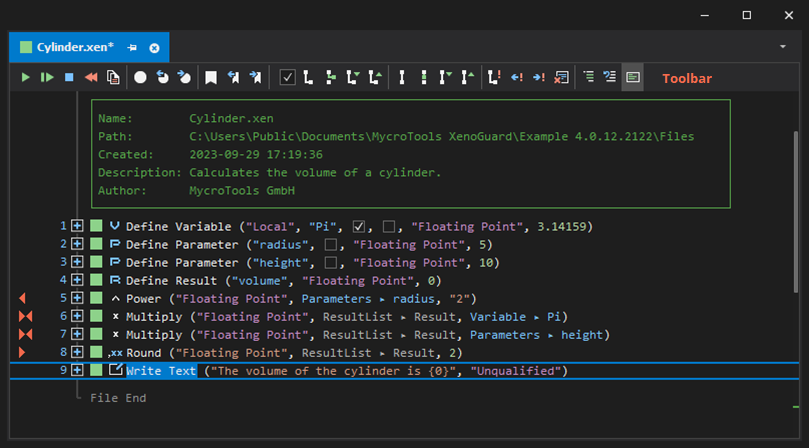
The toolbar contains the following functions:
| Button | Key Combination | Description |
|---|---|---|

|
[F5] | Start Script |

|
[F10] | Perform Next Action (Single Step) |

|
[CTRL+B] | Finish Execution |

|
[CTRL+R] | Reset Script and Delete All Results |

|
- | Copy All Execution Data to Clipboard |

|
[F9] | Set/Delete Breakpoint |

|
[CTRL+F9] [CTRL+P] | Jump to Previous Stop |

|
[CTRL+F9] [CTRL+N] | Skip to Next Stop |

|
[CTRL+B] [CTRL+T] | Set/Delete Bookmarks |

|
[CTRL+B] [CTRL+P] | Jump to Previous Bookmark |

|
[CTRL+B] [CTRL+N] | Jump to Next Bookmark |

|
- | Toggle Sub-Elements On/Off |

|
- | Open All Nodes |

|
- | Open Subordinate Nodes of Selected Node |

|
- | Open All Lower Nodes |

|
- | Open All Upper Nodes |

|
- | Close All Nodes |

|
- | Close Subordinate Nodes of Selected Node |

|
- | Close All Lower Nodes |

|
- | Close All Upper Nodes |

|
- | Open All Faulty Nodes |

|
[CTRL+E] [CTRL+P] | Skip to Previous Error |

|
[CTRL+E] [CTRL+N] | Skip to Next Error |

|
- | Delete All Incorrect Parameters in Script |

|
[CTRL+K] [CTRL+C] | Comment Out Selected Area |

|
[CTRL+K] [CTRL+U] | Uncomment Selected Area |

|
- | Show/Hide Script Headers |
This toolbar provides a comprehensive set of tools for managing and navigating through your ActionScripts effectively.
ActionScript Context Menu Functions
You can access additional functions in the ActionScript tab through the context menu. Some of these functions are applicable to the selected action or a selected group of actions.
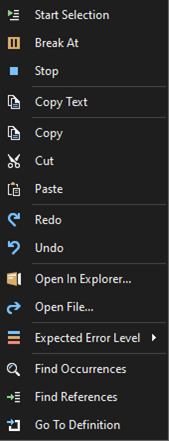
Below is the complete list of all functions:
| Button | Key Combination | Description |
|---|---|---|

|
[CTRL+F5] | Execute Selected Action(s) |

|
PAUSE | Stop Execution at the Next Action |

|
[CTRL+B] | Stop the Execution |

|
- | Copy the Text of the Selected Cell |

|
[CTRL+C] | Copy Selected Action(s) |

|
[CTRL+X] | Cut Out Selected Action(s) |

|
[CTRL+V] | Paste Current Content from the Clipboard |

|
[CTRL+Z] | Undo the Last Action |

|
[CTRL+Y] | Restore the Last Undo Action |

|
- | Read Folder Path from a Parameter and Open in Explorer |

|
- | Read File Path from a Parameter and Open File |

|
- | Submenu for Error Settings |

|
- | Expected Execution Error: Information |

|
- | Expected Execution Error: Warning |

|
- | Expected Execution Error: Error |

|
- | Searches for the Occurrence of the Action or Identifier |

|
- | Searches for All References of the Action or Identifier |

|
- | Jumps to the Identifier Definition |
These options in the context menu enhance the functionality and user experience within the ActionScript tab, providing quick access to a variety of tools for managing actions and identifiers.