Errors Window
A fundamental component of every development environment is the errors window, which is also crucial in XenoGuard. This window is essential for detecting, logging, and organizing errors and problems, as well as aiding developers in troubleshooting. It is an indispensable tool for ensuring the quality and reliability of your scripts.
XenoGuard categorizes errors displayed in the errors window into three main types:
-
General Errors: This category includes errors specific to the XenoGuard development platform, such as version incompatibilities, dependency issues with extensions, memory problems, and other non-ActionScript-specific errors.
-
Editing Errors: These are errors encountered during the creation of an ActionScript, like missing identifier definitions, invalid parameter values, errors in ActionSteps, and other scripting errors that do not occur during execution.
-
Execution Errors: This category encompasses errors that can occur during script execution, including runtime errors, exception errors, file access issues, and more.
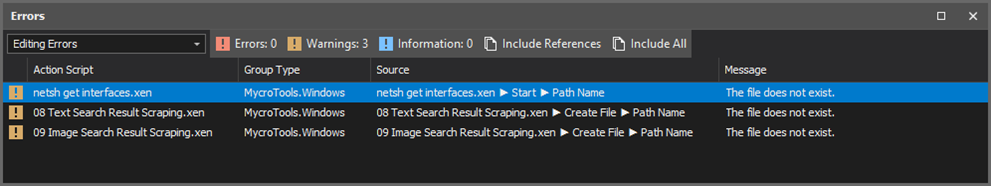
Errors are presented in a clear, tabular format, providing information about the relevant ActionScript, the extension (Group Type), the error source (Source), a description of the error (Message), and the error level, indicated by a symbol at the beginning of the line (Error, Warning, Information).
Double-clicking on an error line allows you to quickly navigate to the affected areas in the ActionScript. The toolbar at the top of the window also offers additional useful options for efficient error management.
| Toggle Switch | Description |
|---|---|
 |
Shows/hides the Error level |
 |
Shows/hides the Warning level |
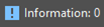 |
Shows/hides the Information level |
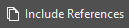 |
Shows/hides errors of child ActionScripts |
 |
Shows/hides errors of the entire workspace |