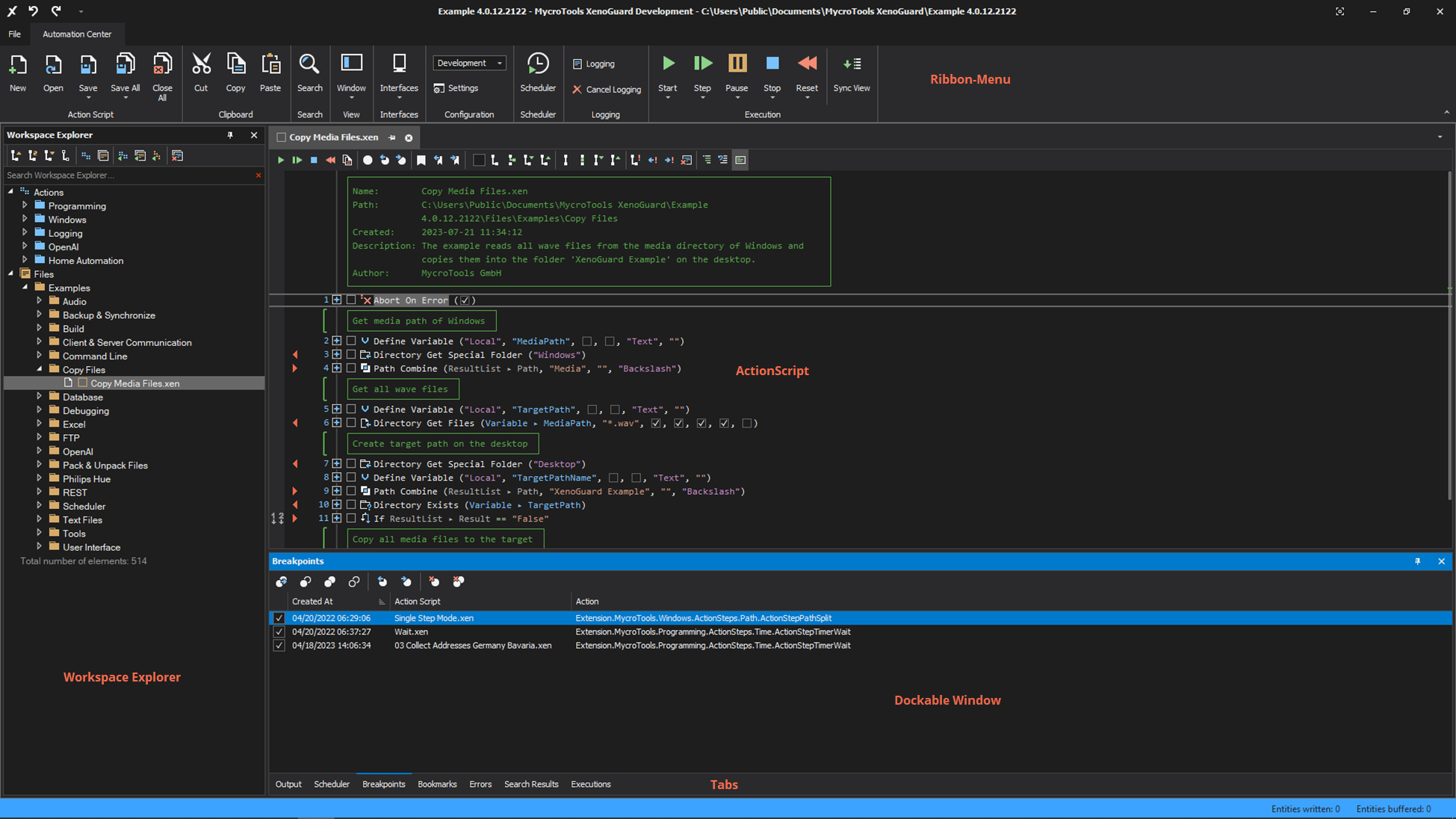XenoGuard Documentation
User Interface
|
docked Window
|
description
|
|---|---|
| Workspace Explorer | Central area containing all ActionSteps and ActionScripts. |
| ActionScript Window | Utilized for creating and executing an ActionScript. |
| Executions Window | Displays a list of current and archived script executions. |
| Errors Window | Lists all ActionScript and XenoGuard errors. |
| Breakpoints Window |
Shows all set breakpoints. |
|
Bookmarks Window |
Contains a list of all bookmarks. |
|
Scheduler Window |
Lists scheduled script executions. |
| Search Results Window | Shows search results within the tool. |
| Output Window | Provides general output from XenoGuard. |
The following illustration displays the default configuration as it appears when the program is run for the first time.