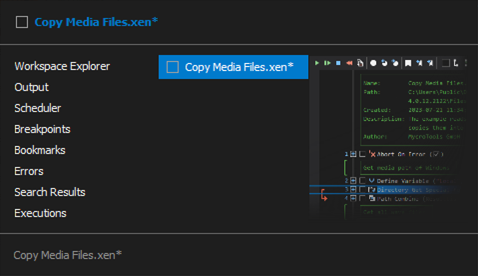Dockable Windows
Moving Dockable Windows with the Mouse
In XenoGuard, windows can be conveniently moved and docked by using the mouse to drag them to your desired location within the main window. As you approach the docking area, a preview will be displayed, illustrating how the window will be positioned upon docking. Simply release the mouse button to secure the window in the chosen position. Additionally, windows can be moved by dragging their title bars and rearranged by dragging and dropping them. This intuitive mouse control allows for flexible customization of the XenoGuard user interface to suit your individual preferences and needs.
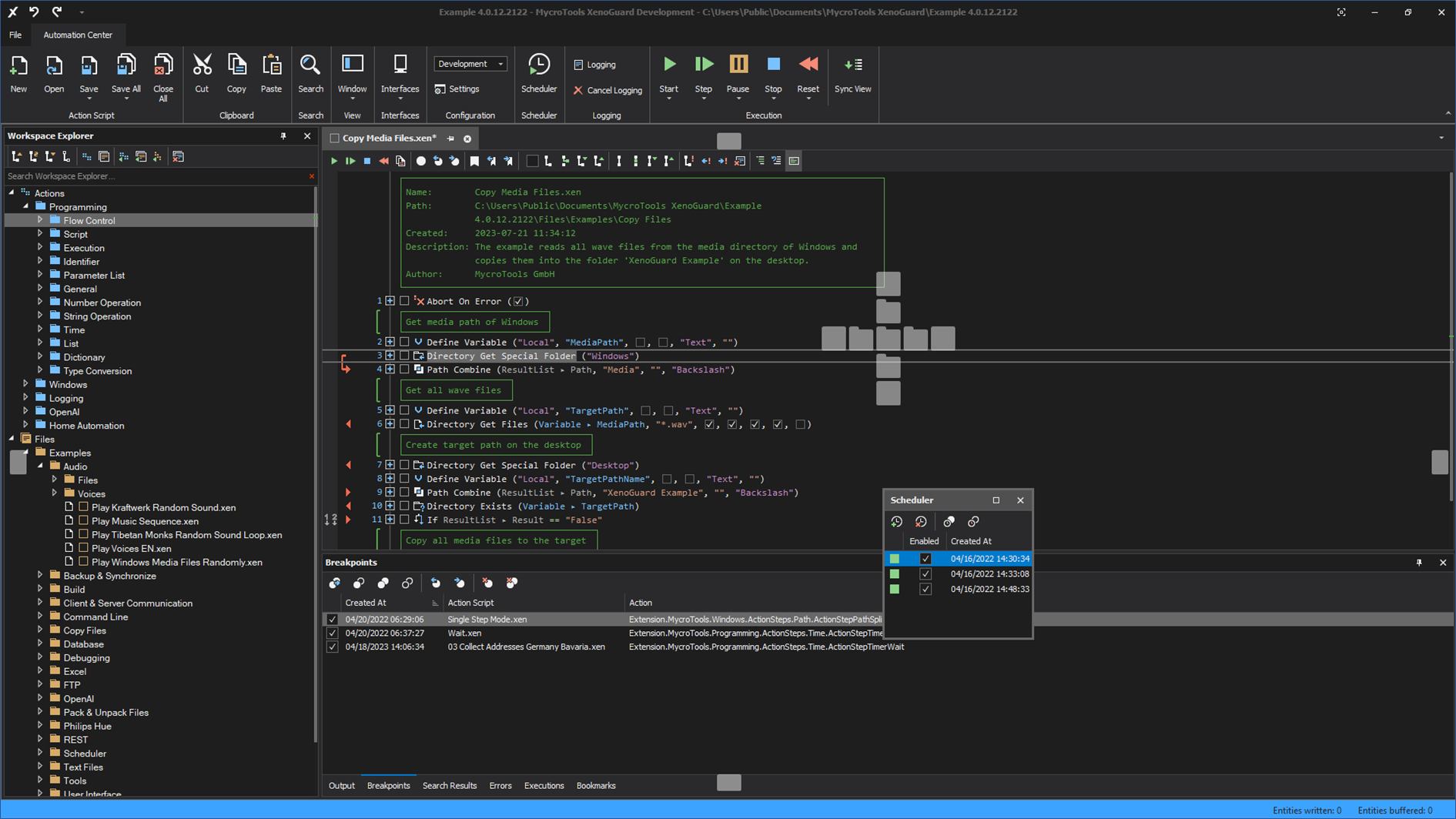
Switching Between Dockable Windows Using the Keyboard
The keyboard shortcut CTRL+TAB opens a selection menu where XenoGuard lists all open windows. To select a window, keep holding the CTRL key and use the arrow keys to navigate through the list of open windows. Releasing the keys will activate the selected window.