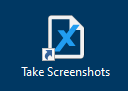Desktop Links
Launching ActionScripts from the Desktop
A highly convenient feature of XenoGuard is the capability to execute ActionScripts directly from the desktop. Users can create a desktop shortcut for each of their ActionScripts. Simply double-clicking this icon will promptly execute the script, with visual confirmation of the process displayed in the Windows taskbar. This functionality allows routine tasks that need to be automated to be initiated with just a double-click, eliminating the need to manually start XenoGuard and navigate to the development environment first. This feature saves significant time and boosts efficiency, particularly for repetitive tasks.
Creating an ActionScript Shortcut
To create a desktop shortcut for an ActionScript, right-click on the desired ActionScript in the Workspace Explorer to access the context menu:
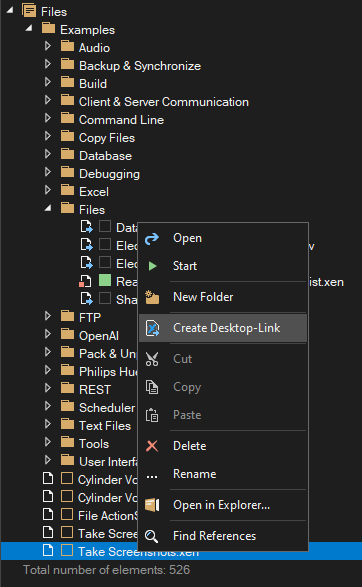
Then select the Create desktop link option. XenoGuard will create a shortcut on your desktop. Double-clicking this shortcut will start the script.