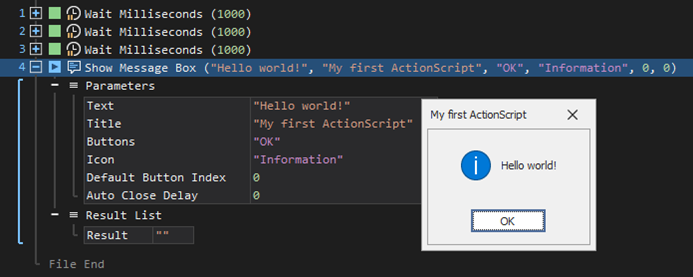Adding Steps
The simplest method to add an ActionStep to a script is by finding it in the Workspace Explorer and then using the mouse to drag and drop it into the script. This method allows you the flexibility to position the action either above or below other actions in the script. By repeating this process, you can effortlessly create a workflow. Alternatively, you can use the keyboard. Select the ActionStep in the Workspace Explorer and then press the RETURN key. The new action will be inserted into the ActionScript below the currently selected action.
The example script provided below comprises four actions: three 'Wait Millisecond' actions, each set to wait for one thousand milliseconds, followed by the last action, which displays a message box with the message "Hello world!".