Inserting Comments
Inserting comment lines or comment blocks, which are related comment lines, is most easily done using the keyboard in an ActionScript. XenoGuard outlines each comment block to enhance readability, and comments appear in green text.
Comments are essential in a program to make the code more understandable for developers. They are used to document the code, provide explanations for complex parts of the code, describe the purpose of variables or functions, and give insights into how the code operates. Comments improve the readability and maintainability of the code and enable other developers to understand the code more quickly and make adjustments if necessary. They are an important part of code documentation and help make the development process transparent and comprehensible.
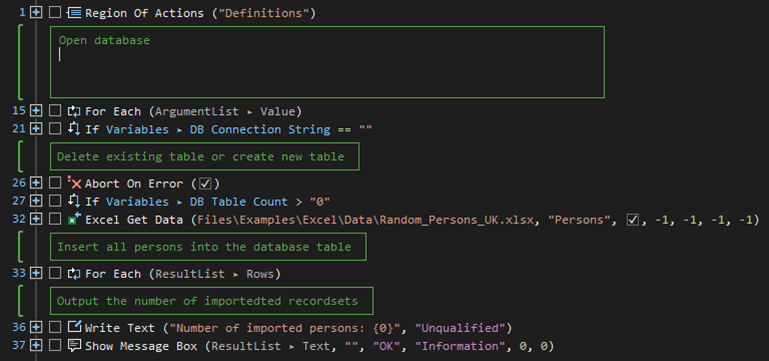
To insert a new comment line before an action, follow these steps:
- Position the Cursor: Place the cursor at the action where you want to add a comment.
- Insert a Comment Line: Press CTRL+RETURN. This inserts an empty comment line.
- Enter Comment Editing Mode: Press RETURN again to enter the comment editing mode.
- Input Your Comment Text: Type your comment text. Use SHIFT+RETURN to force a line break.
- Complete the Input: Finish the input by pressing RETURN.